[ad_1]
In the Samsung Gear S3 Frontier review, we will show all the features, advantages and disadvantages of smartwatches and compare them with competitors in key indicators. In the process of writing, not only technical information was used, but also the real experience of buyers.
Let’s compare the reviewed Samsung smart watches with the previous version and the model of one of the main competitors — Apple’s iWatch3.
|
Model |
Samsung Gear S3 Frontier |
Apple Watch 3 (38mm) |
Apple Watch 3 (42mm) |
Samsung Gear S2 |
|
Display |
1.3 inches, round, AMOLED, resolution 360×360 |
1.5″ (38mm), AMOLED, 272×340 resolution |
1.65″ (42mm), AMOLED, 312×390 resolution |
1.2 inches, round, AMOLED, resolution 360×360 |
|
Operating system |
TizenOS 2.3.2 |
watchOS 4.0 |
Tizen OS |
|
|
RAM |
768 MB |
768 MB |
512 MB |
|
|
CPU |
Samsung Exynos 7270, 2 cores, 1 GHz |
Apple S3, 2 cores |
Samsung Exynos 3250, 2 cores, 1 GHz |
|
|
Battery |
380 mAh |
279 mAh |
250 mAh |
|
|
Compatibility |
Android, iOS |
iOS |
Android, iOS |
|
|
Degree of protection |
MIL-810G |
only from water (up to 5 atm) |
IP68 |
|
|
Connection |
Wi-Fi, LTE, 3G, NFC, GPS, Bluetooth, MST |
WiFi, Bluetooth, GPS, LTE, 3G, NFC |
WiFi, NFC, 3G, Bluetooth |
|
|
Inner memory |
4 GB |
16 GB |
4 GB |
|
|
Weight and dimensions |
63 g, 49x46x13 mm |
42 g, 39x33x11.5 mm |
53 g, 42.5x36.5x11.5 mm |
47 g, 50x42x11.5 mm |
In general, we can conclude that the Samsung Gear S3 Frontier has a more durable battery than other smartwatches. I am glad that the gadget connects to all devices. At the same time, the screen resolution is even higher than that of Apple watches. And the protection is better — the military standard MIL-810G provides protection against water, dust, temperature, vibration, shock, shock and so on. In general, it is very difficult to kill these watches.
But at the same time, the device loses something to its competitors. In particular, it is heavier than all the others — as much as 63 grams versus 53 for Apple and 47 for the previous version of the Samsung Gear S2. The screen size of smartwatches is only 1.3 inches versus 1.5 and 1.65 for iWatch. And the built-in memory is four times less than theirs.
In general, we can say that the smart watch from the Korean company is certainly quite good. And it is problematic to single out a leader among competitors — all models are good in some ways, but not very good in others.
Equipment
Samsung Gear S3 Frontier is sold in a black cylindrical box made of durable plastic. All parts of the kit are packed quite tightly, so it is almost impossible to shake something during transportation.
Inside you can find:
- the smart watch itself;
- the docking station to which the device is magnetized — it is quite heavy and is equipped with an LED indicator that displays charging progress;
- two interchangeable straps — longer and shorter (the one that is longer is already attached to the watch case);
- Micro-USB cable for docking station;
- some waste paper in the form of instructions and a warranty booklet.
The package, as you can see, is quite simple and at the same time complete. There is nothing superfluous, but the manufacturers have carefully packed everything you need in a black box. We even thought about the convenience of people with a small wrist girth.
Appearance and ergonomics
From a design point of view, everything is simple — Samsung watches, when viewed from afar, look like the most ordinary ones. Somehow their appearance resembles the leading Swiss models. They are closer to classic watches than smart ones. The watch is quite massive and large. Made from 316L black steel. There are no inscriptions or labels on the upper part of the case — just dark matte metal. There are no connectors either — you can charge the watch only through the docking station.

There is some technical information on the back cover. In particular, the model and brand of smart watches are indicated. In the center is the heart rate monitor window.

On the side face on the right are two wide physical buttons: “Home” and “Back”. They almost do not protrude from the body and are generally made quite nicely. The buttons are covered with a rough material and are easy to feel with your fingers.
The watch is controlled by a bezel (a ring around the display), two buttons to the right of the dial and a touch screen. The bezel is made serrated, due to which it is very convenient to scroll. One step of its course allows you to advance exactly one item in the menu — it will be problematic to “twist” the ring. Some users have complained that the bezel is a bit loose. In practice, this does not cause any discomfort and is almost imperceptible when driving.

The strap of the Samsung Gear S3 Frontier is standard, 22 mm wide, made of elastomer. There are two options in the box — for thin and wider wrists. An important feature is that any standard watch straps are suitable for the Samsung Gear S3 Frontier. The developers have made a mount that allows you to use the most common 22 mm belts and bracelets.
The display is round, and its entire surface is functional — no black frames or pieces. The screen is protected by Corning Gorilla Glass SR+. This glass, like the watch itself, is practically indestructible. On top of the display is covered with a very high-quality oleophobic coating — the glass gets dirty more slowly, and it is much easier to clean it.
Display
The Samsung Gear S3 Frontier has a 1.3‑inch AMOLED screen with a screen resolution of 360x360. The pixel density is high — 278 per inch. Due to this, the image is incredibly clear — you can still see the pixels on it, but only if you try very hard. Display colors are quite bright and saturated. In places, oversaturation can even occur — some shades become unnaturally juicy. But the magnificent depth of black pleases — on this watch it is really black, and not dark gray or some other.

Samsung’s viewing angles are quite large — you can look at the watch as you like, and the image will not change much. In addition, the display brightness of the clock is chosen independently depending on the level of illumination. The brightest option is enough to see the image even outdoors on a sunny day.
The watch supports the Always On Display function. That is, the screen of the device can burn on an ongoing basis. Due to the energy-saving AMOLED technology, this is possible, and the watch will not be discharged in a couple of hours. The developers stated that with a constantly working screen, the Samsung Gear S3 Frontier can work up to two days. In addition, the display can be turned on by turning the wrist towards the face.

It is very pleasing that the menu has the ability to turn on “increased sensitivity”. Due to this function, the watch is able to recognize the touch of a finger even when wearing thick gloves. The creators of smartphones should learn.
The watch is pre-installed with 14 watch faces for the display. There are many more of them in the store — there you can even find free options in addition to those already downloaded. But most still have to pay. Judging by customer reviews, the chosen watch face determines how long the watch will work without recharging. The more sophisticated the dial, the faster the battery is discharged.
Interface
The main screen of the interface is the dial. It displays the selected image (you can find the change in the settings or buy it in the Samsung app store).
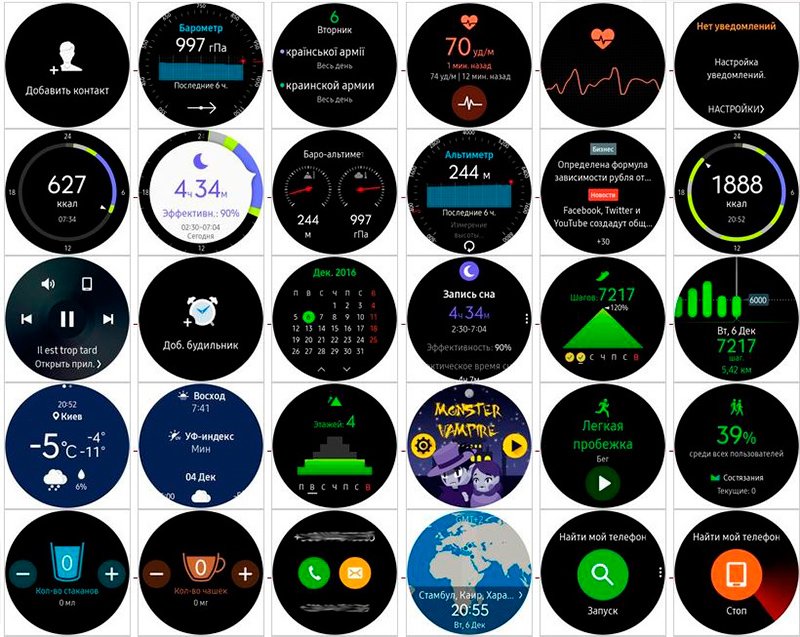
By rotating the bezel, you can switch the screen to applications or notifications. The first will open if you turn the bezel to the right, and the second — if you turn it to the left.
At the very end of the “list” of widgets, when scrolling, there will be an inscription “Add widget”. You can select any from the list, and then it will be possible to use it by scrolling the bezel a little.
The watch menu can be accessed by pressing any of the buttons while on the home screen. The interface consists of round icons located at the edges of the display. In the center there is an inscription that explains what kind of item this is. Navigating the menu is simple — select the desired icon with the bezel, and then simply click on any part of the screen.
On top there is also a curtain with quick settings. Just like in the classic “smartphone” Android. It is enough to swipe your finger from top to bottom.
The interface is very finely tuned — you can change literally everything, from the font to the background for widgets. Therefore, each user will be able to make their smartwatch truly unique.
I am glad that the interface is made very high quality and elaborated. Everything is clear in it. Manage and switch from point to point quickly and easily. In addition to general convenience, it is very good that the watch reacts instantly to any desire of the user. Due to good optimization, there is not a single brake or freeze, and the battery is discharged much more slowly — thanks to Samsung’s proprietary Tizen OS.

Unfortunately, there is also a drawback with its own operating system. Many users in the reviews note that the app store is rather poor. Developers prefer to build apps for more mainstream Android Wear watches. However, it is gradually replenished with new useful applications, which pleases.
Functionality
Samsung Gear S3 Frontier is positioned by manufacturers as a device for active people. Thanks to this, it is equipped with a bunch of different sports applications, sensors and displays that will display statistics in real time.
There are quite a lot of applications already installed in the watch out of the box. In particular, using the gadget it is easy to see the date, time, weather, set a reminder or an alarm clock, read and reply to a message or messenger, switch between time zones, and so on. But you can install new ones from the Galaxy Apps store. In the store you can find any kind of applications for smart watches, up to calling a taxi. In sports, the watch is able to constantly monitor different types of activity and then issue statistics on it.
In addition to many useful applications, the device has a bunch of sensors and meters that sports fans will really like:
- heart rate monitor;
- pedometer;
- speedometer;
- offline GPS to track the user’s movements without the participation of a smartphone or tablet;
- atmospheric pressure sensor;
- altimeter;
- barometer;
- not to mention the standard light sensors, accelerometer and so on.
Why amateurs? Because the accuracy of these sensors will be insufficient for professional athletes. The heart rate monitor does not work in a constant mode, due to which it is impossible to track the work of the heart during exercise. In addition, in some cases he frankly lies, sometimes overestimating or underestimating the testimony.
The South Korean version of the watch allowed you to attach an electronic SIM card to it and use the device as a smartphone. Unfortunately, this function is not supported in EU. But you can still talk on the clock — just connect it to your phone via Bluetooth.
It is convenient that you can download pictures and music to the memory of the watch. To listen to the latest, for example, while jogging, it is easy to connect Bluetooth headphones directly to the device. And then you do not have to carry a smartphone with you.
Since 2017, Samsung Pay has been established in EU, which was previously limited. Now you can link a bank card to the watch and pay for purchases with it.
Smartphone compatibility
Manufacturers aim to cover as many segments of the market where they sell their smartwatches as possible. As a result, Samsung Gear S3 Frontier, unlike a similar Apple gadget, works not only with other company devices.
The device allows you to connect it to all more or less modern smartphones:
- Samsung smartphones — the connection is most stable with them, and the watch works in the most correct way.
- Devices running Android3 and above — the smartwatch can work with smartphones not made by Samsung, but running Android OS.
- Smartphones on iOS 9 and newer — Samsung Gear 3 Frontier can even be connected to devices from a direct competitor of the manufacturer.
Interestingly, the Samsung website only lists compatibility with Samsung and Apple gadgets. But in fact, the watch works quietly with most smartphones and some Android tablets. Before buying, try to check the compatibility with your device.
The watch can also be controlled via a smartphone. For this, there are special mobile applications that allow you to fine-tune the interface and functionality of the watch:
- samsung gear. Available for all Android devices.
- Samsung Galaxy Watch (Gear S). Watch application for iOS.
In some cases, you will need to additionally install Gear S Plugin and Samsung Accessory Service. These two applications may be needed to connect the watch to Android devices. You will also have to create a Samsung Account in order to download the necessary applications.
In general, connecting to non-Samsung Android smartphones is feasible. But it takes a lot of time and requires several applications at once. In addition, some users complain that they constantly need to re-login to their account in order to connect the clock or install something.
autonomy
The Samsung Gear S3 Frontier is powered by a 380 mAh battery. For such watches, this is quite a lot — among the competitors highlighted at the beginning of the review, this is the best indicator.
According to reviews and measurements, Samsung smart watches are capable of delivering the following autonomy:
- 4 days — in normal mode, autonomously from a smartphone and without a constantly on screen;
- 2–3 days — with battery life in Always On Display mode;
- 2 days — with the watch constantly connected to a smartphone and Always On Display, Wi-Fi, GPS, Bluetooth, and so on.
In general, we can say that autonomy is acceptable. Here, only the buyer can decide whether it is convenient for him to constantly charge the watch, as he does with a smartphone or other gadgets. But in favor of the watch, we can say that charging them is simple to disgrace — just throw the watch on the docking station after removing it.
By the way, from the docking station they are charged 100% from scratch in two hours. Pretty fast, so even if they suddenly turned off, then recharging the watch is not such a big problem.
Reviews
The Samsung Gear S3 Frontier has garnered quite a few positive reviews. According to Walmart, 84% of users recommend buying a product.
Most often, buyers respond positively to almost all the features of the watch: autonomy, design, interface and its operation, ease of management, and so on. In general, the device is characterized as high-quality and comfortable to use.
But users still found some shortcomings of the reviewed smartwatches. Many people do not like that the Samsung Gear S3 Frontier works without recharging for only two days. They also speak negatively about the heart rate monitor (we wrote that it may not work correctly). But this is the scourge of almost all non-professional wrist gadgets.
Some users recommend immediately replacing the standard elastomer strap with something “breathable”. Otherwise, there is a risk that irritation will appear on the skin.
Conclusion
Summing up the Samsung Gear S3 Frontier, we can safely say that the watch is quite successful. They are productive, made in the chic design of a “real” watch (only the physical dial is missing) and feel good on the hand. The functionality is quite extensive and allows you to actively use the watch even without a constant connection with a smartphone.
In general, there are several main advantages of the Samsung Gear S3 Frontier:
- solid appearance of Swiss watches;
- many sensors and applications out of the box;
- actively developing application store;
- reliability and security;
- connection with Samsung Pay.
But, like all things in the world, watches are not perfect. The main disadvantages include:
- low autonomy — you will have to charge the watch every two days on average;
- a heart rate monitor that does not always work correctly — it is clearly not suitable for professionals;
- the strap can cause irritation and allergies — fortunately, it can be easily changed to a new one.
But you should understand that smart watches are a rather specific gadget. And it is useless to demand the capabilities of a smartphone from them.

Добавить комментарий
Для отправки комментария вам необходимо авторизоваться.