[ad_1]
Briefly about the main
The Ricoh WXC4660 is an ultra short throw projector designed for educational institutions, museums, businesses, art installations and other performances. Its main features: the ability to produce a large picture even in a small room, noiselessness, a bright picture. The working resolution is 1280×800 pixels, which is more than enough for its purposes.


Specifications Ricoh WXC4660
- Ultra short throw optics: 130″ image at 75cm;
- Bright Philips HLD LED backlight;
- Light source resource 20,000 hours;
- Projection technology 3 LCD;
- Resolution 1280×800 pixels;
- Interfaces:
- Mini D‑SUB15pin × 1 (computer input),
- Mini D‑SUB15pin × 1 (monitor output),
- HDMI × 1
- HDMI(MHL) × 1
- 3.5mm audio jack × 1,
- RCA(R/L) × 1,
- Video × 1,
- USB type A × 1,
- USB‑B mini × 1,
- Network control × 1;
- Speakers 10W×2.
box and what’s inside
The Ricoh WXC4660 projector is packaged in a regular brown recycled cardboard box. Not for the sake of economy: the company is headquartered in Japan, where they respect the environment and recycle materials.
The projector itself is placed in two soft inserts in order to easily survive the long journey from the manufacturer to the buyer. Also inside are the power cable, VGA cable, instructions, remote control and a pair of AAA batteries. There is also a CD with all the necessary information.
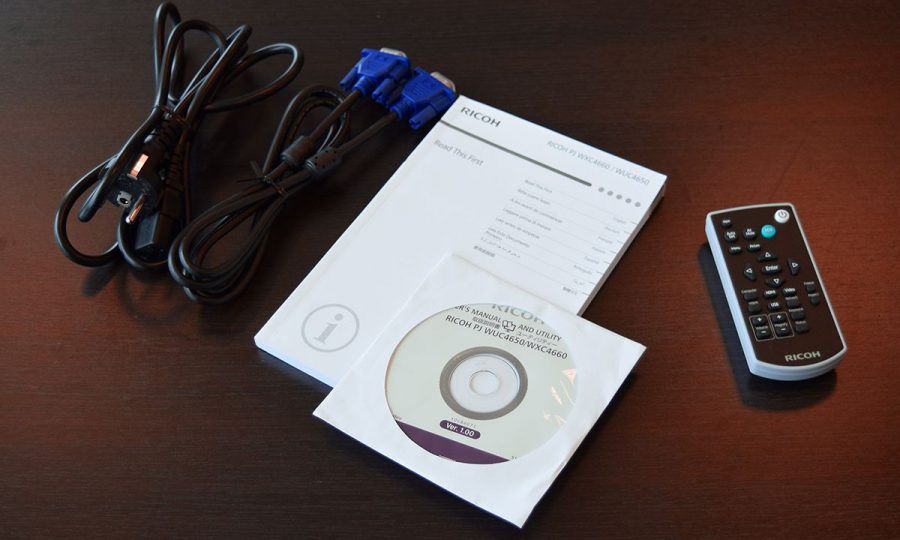
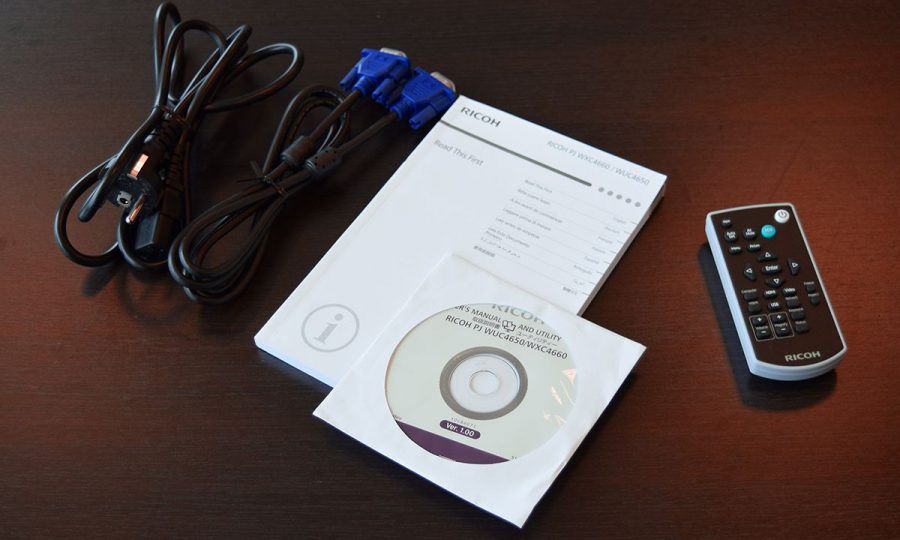
What does it look like
The design of the projector can be summed up in two words: practical and large. The matte white body is stain resistant and highly utilitarian. In addition to structural elements and controls, there is nothing for the eye to catch on.
The size is really outstanding and very different from the “home” models — 45x42x15 cm. This is due to the fact that the bright backlight technology requires large cooling radiators. Yes, and the lens system requires a lot of space in the body of the device.


The projector can be installed on any horizontal surface or mounted with a standard wall or ceiling bracket.
The lens window is located on top — this is a normal practice for ultra-short throw models. But the IR receiver for the remote control demonstrates an original design approach: its window goes simultaneously to the top and front panels. This is done so that, with any method of installing the projector, the signal from the remote control passes without long “aiming”.


Also next to the signal receiver there are three indicators: power, operating mode, air filter status. It must be remembered that the Ricoh WXC4660 produces a lot of heat in operation, and the condition of the cooling system must be monitored. If the light comes on, the filter needs to be changed or cleaned. Access to it is located on the left, as well as, accordingly, the air intake — this should be taken into account when installing the projector, without moving it close to the wall or other objects that impair heat transfer. The projector is equipped with a very powerful fan to blow out the accumulated heat. However, its operation can only be heard when the projector is at maximum brightness, and in the standard eco mode it is very quiet.
All connectors are placed on the rear end, there are quite a lot of them — the designers took into account that universities, as a rule, have an extremely diverse fleet of electronic equipment and it is better to give out connectors with a margin. Therefore, on board the Ricoh WXC4660 projector are: two HDMI 1.4 (one with MHL support), two VGA inputs and one output, USB with the ability to transfer video information, USB for PC communication, network RJ45, RSR232 for remote control, composite video input, RCA- audio input and 3.5mm audio input and output.
There is also another IR receiver window at the back, which greatly simplifies projector control.


On the right side of the Ricoh WXC4660 there are ventilation grilles through which the projector emits hot air — again, you should take care that nothing interferes with the air flow during operation. Also on the right side are speakers and nine control buttons. The buttons duplicate the functionality of the remote and are useful if the operator is sitting next to the projector during a lecture.


Also, speaking of projector control, you need to return to the top panel, where image adjustment tools are hidden under special covers. These are zoom, lens shift and focus. Zoom and focus are controlled using special wheel controls, but to shift the lens you need an end screwdriver. This complexity is due to the fact that these types of projectors are installed once, the lens shift is adjusted on the day of installation, after which the lens must remain firmly fixed in the selected position.
What is the secret of lighting
One of the main strengths of the Ricoh WXC4660 projector is the very bright HLD (High Lumen Density) LED backlight. And it is really noticeable, as they say, with the naked eye. The projector’s brightness is 4,000 lumens, four times that of a conventional LED backlight. This is a Philips development, and relatively recent: straight from 2015. This technology is fully called ColorSpark HLD LED and its secret is that the red and blue LEDs shine separately, and the green light is created by illuminating the blue LEDs with a green phosphor rod.
This solution has an additional bonus: having three light sources at once, covering the entire base color spectrum, the designers were able to abandon the color wheel.
The “bonus” of the technology was the high brightness of the image: if the projector used ordinary green LEDs, the brightness would be lower, since they still have a small luminous flux. In this sense, Philips technology has succeeded in tricking physics into a truly vibrant green.
Another benefit of Philips HLD LED technology is its lifetime of a fantastic 20,000 hours. That’s ten times longer than the mercury lamps in cheaper projectors, so getting the Ricoh WXC4660 can really be seen as an investment.
Lenses, their features and benefits
The Ricoh WXC4660 projector belongs to the ultra short throw projector, which means, in particular, that it has almost no zoom as such. The available zoom range is 1–1.05x — it is needed for adjusting the image, not scaling. But they love this type of projector not for the zoom, but for the ability to deploy a large bright picture of more than 3 meters diagonal at a distance of less than a meter from the projector itself. Which is logically able to maximize the range of possible installation sites for the projector: a huge lecture hall, an exhibition hall or a small room for practical exercises. The minimum image diagonal is 70 inches (177 cm) — a screen of this size will fit even in the most modest room.


As noted in the specifications, the picture resolution is a modest 1280 × 800 pixels. Modest for entertainment purposes — but more than sufficient for educational and presentation purposes. Also, at this resolution, optical distortions are not visible, the picture is beautiful without chromatic aberrations.
How much noise?
The fan noise generated by the projector is directly affected by the selected brightness mode. The nominal value of noise in eco mode is 33.5 dB, which is quieter than a human whisper. The standard mode is 37.5 dB, which is also very quiet — there will be no need to raise your voice. In a large auditorium where high brightness is needed, the projector will be relatively loud, but… no one will hear it. After all, the sound in large rooms quickly fades, without distracting people from the lecture.


What is hidden in the “Menu”
As befits professional equipment, the Ricoh WXC4660 menu is full of various settings. There is even such a subtle specificity as a mode for viewing monochrome medical images, such as MRI or X‑ray. If you enable this mode, the projector will minimize glare and display the widest possible range of shades of gray (yes, more than fifty). You can also adjust the color rendering or choose an alternative color scheme — but you need to do this with caution, since the standard mode is already quite good in itself.
One of the most useful software features of the Ricoh WXC4660 is the choice of image color temperature. This is extremely useful when you want to project an image onto non-white surfaces, such as a plain painted wall.
Remote Control
Unlike the projector itself, the Ricoh WXC4660 remote control turned out to be compact and concise, although there are quite a lot of buttons on it. It does not have a backlight, which is not very convenient if the presentation takes place in complete darkness. The main buttons are still easy to remember and press by touch, but any subtle specifics will definitely require you to highlight your phone. On the other hand, the need to change the projector settings during a presentation is rare, so you shouldn’t worry too much about it.
Final impressions
The Ricoh WXC4660 projector produces an incredibly bright picture without distortion and with accurate color reproduction in any room on any solid color surface. Large businesses and educational institutions should appreciate such versatility, as well as a large number of connectors for connection, as well as general undemanding to the size of the room. If we add to this the very long service life of the Ricoh WXC4660, we get a versatile and reliable device that can work in any conditions and (most importantly!) Do its job well.

Добавить комментарий
Для отправки комментария вам необходимо авторизоваться.