The best choice for the home is, of course, a full-fledged stationary personal computer. With the system unit and all that. Thanks to this form factor, you can upgrade, implement high-quality cooling of components, and also save quite a lot. “Sistemnik” is much cheaper than a laptop with the same components.
However, self-assembly of the “system unit” will require certain technical knowledge. All components must be combined with each other — and not only “physically”, but also at the technological level. Otherwise, you can spend a kilo of money and get a slow, “buggy” device at best.
For people who do not have technical knowledge, but at the same time want to install a computer at home, ready-made assemblies are suitable. For example, laptops and monoblocks.
And in this material we will analyze what is better to choose for the home — a laptop or a monoblock.
Notebook
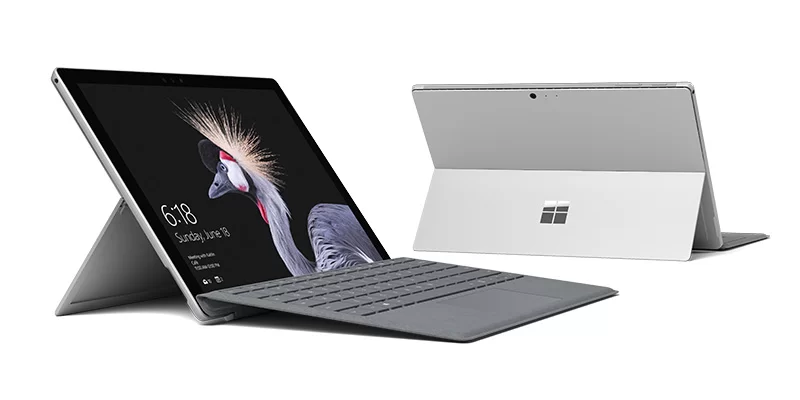
The original purpose of laptops was to be mobile computers. And to achieve maximum portability, manufacturers could afford to sacrifice performance or budget.
For example, even now, top-end ultrabooks with a price of about 1.5–20$ dollars are completely incapable of performing really complex tasks (games, rendering, some kind of AutoCAD). But at the same time, they weigh less than a kilogram and easily fit into a bag or inside pocket of a jacket.
Nevertheless, the form factor of the laptop has shown its convenience even in cases where the computer is always on the table and does not leave the house. Due to the fact that all components are packed in one device, maximum space savings are achieved. No need to look for a place on the table for a keyboard, monitor, mouse, try to clear the corner below the system unit and drag wires. Enough free space and a single outlet.
But this is also the main drawback of laptops. Due to their compactness, they leave almost no freedom of use.
So, the possibility of an upgrade is most often limited only to replacing the hard drive and RAM. You can’t install a third-party processor, video card, or even a Wi-Fi module — either the socket won’t allow it, or the circuitry, or the power supply. And in modern ultrabooks, even the RAM and permanent memory are soldered on the motherboard, so that the upgrade becomes basically impossible.
Also, laptops are small. The vast majority of models have a screen diagonal — and physical size — 15.6 inches. 17.3‑inch laptops are extremely rare and mostly in the gaming segment. In addition, 14-inch models are now increasingly common.
In principle, even these 14–15.6 inches will be enough for comfortable work with the Internet, social networks, e‑mail, and so on. If a laptop is purchased for study, they will also be enough. In the end, what difference does it make on how many inches to display an essay on the reign of Peter I … However, for watching movies, TV shows, as well as computer games, these 15.6 inches are not enough — you want an immersive atmosphere, a cinema effect, and the screen is tiny.
And finally, the laptop needs care. You will need to blow out the keyboard and ventilation system of the device, otherwise they will quickly become clogged with dust and become unusable.
But the portability of a laptop is an important plus even for home use. You can take it to the bed or the kitchen — which, of course, is not recommended. In small apartments with minimalist furnishings, you can close it, put it in a closet — and now another table is freed. With infrequent use, the laptop, in principle, does not have to be placed on the table, periodic placement on the lap, bedside table or any other surface will suffice.
Laptops will be very useful for students — both schoolchildren and students. In which case, this mobile computer can always be taken with you and taken to your favorite university or school in order to urgently remake the title page under the changed name of the organization.
In general, laptops are characterized as follows:
-
Completely mobile. You can carry around the apartment as you want, put where you want. For short-term use, the computer does not even need an outlet;
-
Very sensitive to conditions of use. They require regular cleaning and careful maintenance. If you spill any liquid on the keyboard, you will have to change the laptop;
-
Limited upgrade support. In most cases, only the hard drive and RAM can be replaced. In modern ultrabooks, these components are completely soldered to the motherboard, so you won’t be able to change them;
-
They have a small screen. The standard is 15.6 inches. 17.3‑inch models are very rare;
-
A wide range of. They differ in both technical characteristics and form factor.
The form factor is worth noting separately. Modern laptops are gradually moving away from the “keyboard under the screen” standard. They are increasingly becoming hybrid — equipped with a touch screen that easily rotates around the bottom panel. Or the keyboard is completely disabled.
Manufacturers often go for experiments. For example, Lenovo Yoga Book is equipped with a fully touch keyboard. And some top Asus laptops have a second screen on the bottom panel — either instead of the touchpad, or above the keyboard. In general, manufacturers are trying to reinvent the laptop form factor.
And if you plan to use your laptop mainly to chat with friends in the evenings on some social network, watch videos and other funny pictures, then maybe it would be justified to take a hybrid laptop that turns into a tablet? It makes it easier to lie in bed with him.
So, let’s sum up.
Advantages
-
Mobility. The user is not “attached” to the table. You can take the computer to the kitchen, to bed, lie on the floor with it and sit on the balcony;
-
Variety of models. You can choose both something cheaper and something productive. Or image and unusual. Or compact, so that it fits into the inner pocket of the jacket. Or even gaming.
Flaws
-
Relatively high price. Laptops are usually more expensive than desktops or all-in-ones with the same specs;
-
Sensitivity to conditions of use. Laptops tend to overheat when placed on uneven surfaces, and get clogged with dust and hair just over time. In addition, accidentally spilling water on the keyboard will damage the entire computer;
-
Limited upgrade. In the best case, you can only replace the RAM and hard drive.
-
Also worth mentioning is the limited battery life. After about 3–5 years of use, this battery will be so worn out that it can no longer hold a charge and power the laptop. As a result, you will either have to change the battery (which will most likely be discontinued by that time), or use the computer as a stationary one. And all the benefits of mobility will disappear.
Monoblock

Monoblocks were once a fairly popular form factor for computers. They, like laptops, collected all the necessary components in one device. And as a result, the monoblock took up very little space on the desktop — and you don’t have to carry wires everywhere.
However, then monoblocks began to gradually disappear from the market — and as a result, now they are represented by literally a few dozen models. Of course, among them there are also top-end devices — for example, Apple iMac or Microsoft Surface Studio. However, monoblocks are practically not found in the middle and lower price segments, and if they are, then they are mostly of the “office” type.
The secret of the “unpopularity” of monoblocks lies in the technological problems of this form factor. They get hot and very hot. The high temperature of the internal components — the processor, video card, hard drive — is “spurred on” by the heating of the display matrix. And as a result, you either need to install a huge cooling system, or reduce performance, or come up with expensive heat dissipation mechanisms (like Apple and Microsoft).
Of course, the vast majority of manufacturers have chosen the path of least resistance — to reduce productivity. As a result, almost all modern monoblocks are focused on the office segment and offer rather dull technical characteristics. Of course, there are also high-power devices like the same Apple iMac, Microsoft Surface Studio or even HP Envy, but the price for them starts from 120‑1500$.
But in the price segment “up 1000$” “office” monoblocks reign supreme. Sometimes — with a touch screen. Sometimes — with a video card on which you can run not only Minesweeper, but also something more demanding. Sometimes — with an Intel Core i5 or even Core i7 processor. However, it is rather difficult to find an adequate model that would meet all household needs and at the same time cost not like an airplane.
From laptops, monoblocks inherited another “disease” — they are practically not subject to upgrade. Of course, even Apple iMacs support the expansion of RAM by installing additional dice, but in most cases the upgrade options are limited to just that. It is impossible to change the processor or video card — they are hidden deep under the case, and an attempt to get to them immediately voids the warranty. Often the hard drive is hidden, so that it will not be possible to replace it.
In general, the main advantage of all-in-ones is that they are ready to work out of the box and take up very little desktop space — even less than laptops. You can also mention the large screen — this is important for home use, and for office use. And the advantages of monoblocks are limited to this.
In general, monoblocks are characterized as follows:
-
Not mobile. They differ from traditional stationary PCs only in that there is no need to pull wires from under the table to the monitor — all the necessary components are hidden in the display;
-
Not particularly sensitive to conditions of use. Overheating is not observed (including due to the fact that the computer is already constantly working at a high temperature), it is enough to clean from dust every six months or a year. Unless, of course, there are no pets;
-
Very limited upgrade support. In most cases, only the RAM can be replaced;
-
They have a large screen. Standard is 24 inches. However, there are also 27-inch models, and solutions with a curved display;
-
Relatively small range.
Most monoblocks are designed for office use. There are practically no gaming or multimedia devices among them.
If you still decide to buy a monoblock, mentally prepare for a meager choice. Start from the desired characteristics, not the manufacturer or design, as confusion and vacillation reign in this segment. A 23.7‑inch Asus with a sixth generation Intel Core i7, NVIDIA GeForce GTX 930M and 8 GB of RAM costs 145 thousand rubles, and the same size HP Pavilion with an eighth generation Core i7, NVIDIA GeForce GTX 1050 and 32 GB of RAM — already 109 thousand rubles.
So, let’s sum up.
Advantages
-
Large screen size. Standard is 24 inches. This is enough to watch a movie, and to work in an office with 3–4 open windows;
-
Completely ready to work out of the box. Unlike the “stationary”, the monoblock does not need pre-assembly and installation of the operating system. Put — and use;
-
Takes up very little space on the table. In fact, it is only slightly larger than a conventional monitor.
Flaws
-
Extremely limited upgrade options. Often only RAM can be replaced;
-
Extremely limited range. Especially if we consider high-performance configurations. The vast majority of all-in-ones are designed for office use and therefore offer rather dull technical characteristics.
On the other hand, due to their design features, all-in-ones have less negative impact on posture than laptops and cause less back and neck fatigue. When touch typing, the user’s head is up, not down. So monoblocks are simply less harmful to health, which is very important when buying a computer for a child.
What is better to buy home — a laptop or a monoblock?

In principle, the only question is whether it is planned to carry the device back and forth around the apartment or with you. If so, then it’s a laptop. If not, then a monoblock. And for a child, it’s even better to buy a monoblock, since it will help minimize the negative consequences for posture.
But the difference between devices is not limited to this.
|
|
|
|
|
|
Takes up a lot of space on the table, can be carried
|
Takes up relatively little space on the table, but you can not carry it with you
|
|
|
Sensitive to moisture, recommended for placement on flat, smooth surfaces, requires regular cleaning of the cooling system
|
It is extremely difficult to shed moisture on it. In principle, not too sensitive to conditions of use
|
|
|
In most models — only RAM and hard drive
|
Likewise. In most models — only RAM and hard drive
|
|
|
15.6 inches
|
23.8 inches
|
|
|
A huge number, differ not only in characteristics, but also in form factor
|
Relatively poor
|
In general, a monoblock (unless, of course, we are talking about the Apple iMac, Microsoft Surface Studio or HP Envy) is a device for the office or undemanding home users who plan to buy a computer for studying, using the Internet and watching movies.

Добавить комментарий
Для отправки комментария вам необходимо авторизоваться.