Buying a printer is a responsible business: equipment, if everything is fine with it, can serve for many years, therefore it is better if it fits the tasks that a particular user sets for it.
To make an informed choice, you need to know the pros and cons of different technologies, as well as those nuances that you should pay attention to.
Principles of operation of printers of different designs
Different devices work on different systems.
The simplest of modern designs are inkjet. They have special tiny holes, nozzles. The ink that is contained in the reservoir, in the printer head, passes through the nozzles and leaves a mark on the sheet — many small droplets, each of which is no larger than a human hair in diameter. Moreover, the paint is distributed additionally, according to one of two technologies:
-
Piezoelectric. Next to each nozzle there is a crystal to which an electric current is applied. Depending on the strength of the current, the crystal bends to one of the sides, compressing the reservoir, or, on the contrary, allowing it to straighten out. Under pressure, dots of paint are obtained in different shapes. -
Thermal. Next to each nozzle there is not a crystal, but a heating element that heats up to 100 ° in less than a second. The heat causes the ink to fall onto the paper. The only negative is that the heating element tends to fail quickly. -
Inkjet devices work slowly, do not give the best image, quickly overheat, and their cartridges tend to dry out. This is a good option for the home, for a person who prints black and white documents from time to time.
In all other cases, the laser system is preferred. It works in a completely different way:
-
A sheet is inserted into a special groove, the mechanism pulls it inward.
-
Inside, the image received from the computer is processed and a complex system of mirrors and lasers acts on the photosensitive drum — the main element of the printer. As a result, the affected areas receive a charge opposite to the standard charge of the drum.
-
The mechanism is moving. The magnetic shaft measures the right amount of toner, which sticks to the charged areas of the drum, leaving the rest empty.
-
The leaf starts to move. The drum passes over it, the toner sticks to the surface of the paper.
-
The sheet moves on, it is briefly affected by high temperature and pressure — it takes no more than a couple of seconds. As a result, the toner is fixed.
-
The black and white image at this point goes into the tray — it’s ready. The color is rolled several more times until the toner of all primary colors is fixed on the sheet.
Recently, progress has taken a step further: where a traditional laser printer has only one diode that emits a laser beam, the LED device has several. The technology itself does not change fundamentally from this, but it has specific advantages that a conventional laser printer lacks.
Benefits of LED Printer
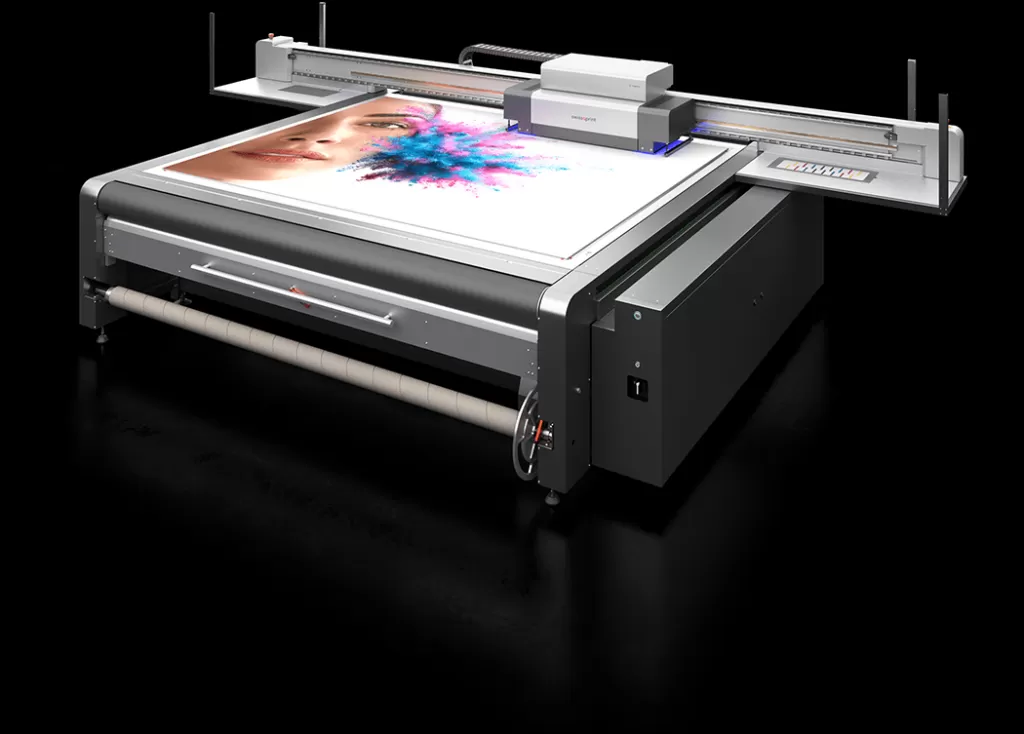
Usually, when talking about the advantages of LED printers, they talk about the following points:
-
about compactness and lack of moving parts;
-
about the absence of emitted ozone;
-
about high accuracy and speed;
-
about information security.
Each of them is worth considering in more detail.
Compact and no moving parts
The light source in an LED printer is several thousand individual LEDs, which are mounted in a textolite plate in the same way that most electronic components of modern technology are mounted. The plate itself is sealed in metal, which prevents possible damage.
Diodes are very small, so they fit perfectly on a printhead that is so small that LED printers are considered the most compact in existence.
In a laser printer, the system is much more complex and voluminous. It includes mirrors and a rotating polyhedral prism, which refracts the laser beam. It is quite natural that equipment with more moving parts breaks down much faster.
And some LED printers come with a lifetime warranty. Or not on the devices themselves, but at least on the print head.
Does not emit ozone
NewEgg is useful for humans in small quantities, but in high concentrations this gas is a poison for humans, and one of the most potent. The layman heard about it, as a rule, in connection with the expression “ozone hole” — it is believed that because of its emissions, the Earth’s atmosphere suffers, it becomes less dense and breathable.
One of the sources of ozone in everyday life is like printers, that is, copiers. Previously, each of them had a coronator — a thin wire through which an electric current passed. As soon as he came into contact with air, the oxygen around was ionized and ozone was obtained.
Against the background of the general struggle for the environment, the coronator was abandoned, replacing it with a rotating roller. The result was the cessation of ozone production.
However, in laser printers there is another source of it — the beam itself. If you look at the printing scheme, it becomes clear that it passes through a complex system of mirrors and lenses before reaching the surface of the drum. Oxygen that comes into contact with it is ionized and ozone is obtained.
Of course, the coronator produced gas in large quantities, but even next to a laser printer, a person is able to smell a characteristic smell.
LED devices do not have such a disadvantage. The distance from the diodes to the drum is small, the beam almost never encounters air that could be ionized. Yes, and its characteristics are different from the standard.
Technically, LED printers are green devices.
High image fidelity
When a laser printer is running, it forms each line when the beam hits the surface of the drum. The lens that guides it is rotated by a stepper motor. At each step, it turns through the same angle, but the beam travels a different distance, reaching different areas on the surface.
Therefore, the distance between the points is different, and its shape is close to oval rather than round, since the beam falls at an angle.
With an LED printer, everything is different: there is a diode above each point of the drum. The distances between the diodes are the same, the shape of the dot, respectively, remains round over its entire surface, both in the middle of the sheet and along the edges.
That is why professional sadness, which requires great precision, is almost always done with an LED printer. But for ordinary, everyday tasks, the laser is quite enough — the difference between the results can be seen only at high magnification, but not at all when viewed with the naked eye.
Information Security
This is unimportant for everyday use by the layman, but still curious as a fact: a laser diode, when used as a light source, emits a sequence of pulses that can not only be seen, but also caught at radio frequency.
Each dot that appears on paper corresponds to an impulse in the radio. If someone wants to get the image that the printer prints, he can take the pulses to the antenna, decode them with a computer and use them for printing.
Diodes also produce radiation that can be caught by an antenna, but. There are not one, not two, but several thousand of them, and they light up at the same time. As a result, the ether is filled with “white noise”, which is impossible to decipher: no technique can determine which diode is on fire and which is not, and where, accordingly, there is a dot.
Therefore, in places where they work with classified information or with customer base data, LED printers are more often used than laser ones.
High speed
All diodes in the line are placed in a row and glow at the same time, because the printing speed of LED printers is very high.
But laser printers, on the contrary, prescribe each line of the image sequentially and therefore, purely physically, they cannot cope with the number of lines that is more than a certain limit.
At a resolution of 1200, a laser printer will print no more than 20 pages per minute, otherwise distortion will begin — typos, lines will float, or you will have to reduce the extension. If it is 600, then the speed will increase to 50 pages per minute, but the quality will noticeably suffer.
That is why large productions, where speed is in demand, usually turn to LED printers.
Benefits of conventional laser printer

Against this background, a conventional laser printer begins to seem somewhat outdated and not even very popular. However, if you break away from the comparison, it becomes clear that it has its advantages:
-
No need for frequent refills. This is a constant scourge of inkjet printers — they run out of ink quickly, and not every user can learn how to refill them. It is easier with toner: it does not dry out over time and is spent much more economically. -
Not afraid of increased loads. There are no elements to overheat, no elements to dry out. Easily copes with the loads that an inkjet device would reliably disable. -
Has good print quality. Yes, the dots on paper are rather oval, but this is not visible to the naked eye, especially if you print documents, not paintings or photographs. -
Prints on any paper regardless of its quality. Whereas inkjet analogues tend to tear too thin or low-quality paper. -
Ease of setup. Even a person who is not too accustomed to working with modern technology can cope with it.
By itself, a laser printer is a great thing that is quite suitable for household work.
Comparison of disadvantages
In fact, all the advantages of an LED printer manifest themselves only in specific situations — for example, when working in a large production facility or when trying to print photos with excellent resolution very quickly.
But the shortcomings when working at home are quite noticeable — and differ from the shortcomings of a laser printer.
The disadvantages of the LED version are:
-
High price. This is perhaps the main problem faced by users. To buy a can of toner, you will need about 10 dollars — and color will be much more expensive. And the device itself will not cost less than 100 dollars — a significant expense if you plan to put it at home and print documents.
-
The complexity of the repair. To fix the LED printer if it fails, you will need the help of a master — a must. And in order to replace the toner — too. At the same time, spare parts and a specialist who knows how to work with them can not be found everywhere.
-
Specificity. The LED printer is a good solution for the office, for a large enterprise, for the studio of a photographer who needs high resolution. For a house, such capacities are usually simply not required.
A laser printer has similar problems, but still different:
-
Price. Toner costs a little less, and the printer itself will cost more than 50 dollars. You can buy it from the hands — this will reduce costs, but add risks.
-
Vulnerability. Since the main part in a laser printer is moving, there is always a danger that it will fail. And this danger is greater than with the LED counterpart.
-
Service complexity. Exactly the same as with LED — you need a master to change the toner and, moreover, to carry out repairs. Unless it will be easier to find it, even in a small town.
-
Non-environmental. This is rather a matter of principle for people who seek to minimize harm to the planet. Of course, during operation, a laser printer emits less ozone than an inkjet or matrix printer, but there is still some percentage.
-
Specific disadvantages — lower accuracy, lower printing speed, lack of information security — do not work when it comes to home use. For most people, the power that the laser option can provide will be enough.
Nuances of choice
When buying a printer, there are several important criteria that you need to focus on:
-
Print speed. If you plan to print several pages of documents, a laser printer is perfect — and even an inkjet can handle it. But if you plan to print regularly and in large quantities (for example, print books) and quickly, you will need something more serious. -
Print quality. For documents, a laser printer is suitable — even an inkjet. But if you plan to print large photographs or entire paintings, you cannot do without good resolution and, accordingly, high-quality equipment. -
Warranties and reliability. LED printers can last a decade, laser printers usually fail faster. If you plan to use the same device for many years, and intensively and every day, it is better to let it belong to the first. -
Maintenance complexity. In big cities, you can afford to have an LED printer — there are parts and craftsmen for it. But in the regions, you should be a practical person and choose something that the district definitely knows how to fix. -
The cost of consumables. In the laser version, they are cheaper, although not by much.
When choosing a specific printer, you need to take care that:
-
he had good reviews on the sites, and from real people, and not from bots or paid professionals;
-
he had a guarantee and documents from the manufacturer — otherwise, if it breaks down, it will have to be repaired by the master, and this is expensive, plus it will not be possible to change the defective product;
-
his trademark was well-known and popular — this is a good guarantee of quality, plus a higher chance that there is a service center nearby, whose services you can use.
The answer to the question “which printer is better” does not exist in isolation from a specific situation. For a large office that works with a client base, or a huge enterprise that constantly prints something — invoices, orders, statements — an LED printer is better suited. For a small office or a poor enterprise — laser. But for the home, you need to choose according to your needs: and as a result, it may turn out that not even an LED or a laser is best suited for them, but an ordinary cheap inkjet printer, which is cheap and cannot boast of excellent image quality.
An individual approach is the key to success.

Добавить комментарий
Для отправки комментария вам необходимо авторизоваться.