Buying a new memory card for a smartphone or some other mobile device can turn into a real “quest”. As it turns out, flash drives differ not only in volume! There are also speed classes and types of memory cards.
MicroSD and MicroSDHC are just types of memory cards. And now let’s see how they differ.
Three types of memory cards — MicroSD, MicroSDHC and MicroSDXC
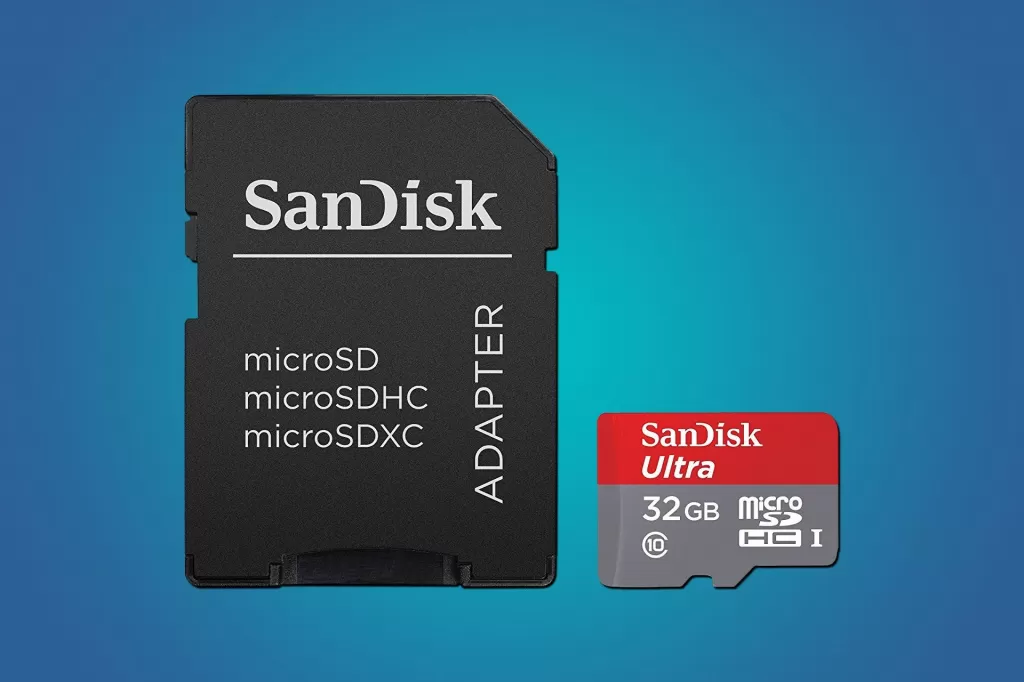
All these types of memory cards look basically the same and are a regular MicroSD. They differ in production technology and capacity.
MicroSD (MicroSDSC) — the first type of flash drives. They were invented somewhere else in the 90s, at one time they were widely used, but then it turned out that 2 GB is extremely small. And the maximum capacity of such drives is just 2 gigabytes.
microSDHC — a more up-to-date version. New technologies for the production of silicon “memory” cells and controllers have made it possible to increase the volume of a flash drive. The maximum capacity of these “cards” is 32 GB.
MicroSDXC - the next stage in the development of storage devices. These drives have a maximum capacity of 2 TB (terabytes) and a minimum of 64 GB. In addition to advanced technology, it offers a redesigned exFAT file storage system that provides high speed access and no file size limits.
The standards are backward compatible:
-
XC, HC, and SC drives can be inserted into an XC-enabled device;
-
In the “receiver” HC, you can install HC and SC;
-
Only SC can be installed in the “receiver” SC.
At the same time, the MicroSDHC standard is currently the most widely used in the budget segment. Its support can be found in inexpensive phones, MP3 players, game consoles and similar devices. But MicroSDXC is more common in cameras, flagship devices, even high-resolution car DVRs.
If you do not know what type of memory cards your device supports, but at the same time it was released in the last 10–15 years, feel free to take MicroSDHC. They will be compatible — except perhaps with the rarest exception.
What else to look for when choosing a memory card
When choosing a “card”, you should also pay attention to the speed class. This is an important characteristic that determines the compatibility of the drive with recording or playback devices.
The following classes exist:
-
Class 2. Extremely slow “cards”, which can only be used for logging — and then in text format;
-
Class 4. Slightly faster versions that are suitable for use in MP3 players, e‑books and other devices where recording is practically not used;
-
Class 6. Also designed for mobile players or e‑books. They can also be used in smartphones — but only if they do not store applications or “throw” photos;
-
Class 10. Already suitable for smartphones, including use for storing applications, recording videos, photos, and other multimedia content;
-
UHS‑I. For SLR and mirrorless cameras of the lower and middle price ranges;
-
UHS III. For mirrorless, reflex cameras, camcorders, high price range action cameras.
If you install a “slow” card in a “fast” device, various problems may occur during recording — from the loss of certain data to the complete destruction of files.
But other technical characteristics, such as protection against vibration or exposure to radioactive rays, should be chosen depending on your goals and preferences.

Добавить комментарий
Для отправки комментария вам необходимо авторизоваться.