Intel releases three families of Intel Core processors — i3, i5 and i7. And they differ not only in the last digits in the names. CPU specifications also vary.
Let’s figure out what the difference is between the i3, i5 and i7 processors, until the m3 and i9 became massive and did not complicate the task.
What is the difference between i3, i5 and i7 processors in simple words
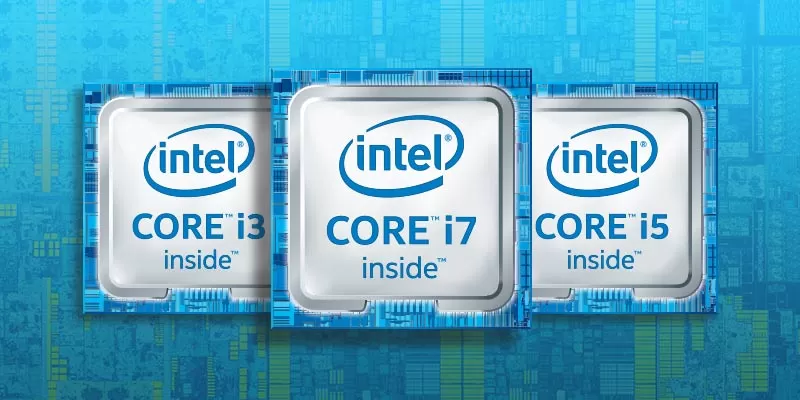
Speaking as simply as possible, the CPU family shows, first of all, its performance. The number at the end does not indicate the number of cores, it simply demonstrates the class of the chip.
In particular:
-
Intel Core i3 — solutions “office level”. They are suitable for computers on which it is planned to work mainly with documents and surf the Internet. i3 configurations can pull some games, but maybe very old and undemanding to hardware;
-
Intel Core i5 — solutions “home level”. On them, with equal success, you can edit video recordings, “sit” on the Internet, and edit large documents. In addition, they are well suited for use in the office, if the employee has to deal with computationally intensive databases;
-
Intel Core i7 — solutions “professional level”. They provide maximum performance, which is enough for games, and for programming, and for everything else you want. And they support overclocking.
Thus, the performance of the CPU grows according to their price. And now let’s take a closer look.
Number of cores in i3, i5 and i7 processors
The number of cores determines the performance of the CPU in most resource-intensive tasks. So, dual-core chips can calculate two computation threads simultaneously, four-core ones — four, and four-core ones with Hyper-Threading technology — already eight.
-
i3 models are almost always dual-core, except for the most recent ones. Some models in the family support Hyper-Threading to double the number of compute threads, some do not. However, the actual number of cores on the i3 is always two.
-
Models i5 in most cases are quad-core. No, of course, the company also has a line of Core i5 laptop and ultrabook chips with two cores, but then they support Hyper-Threading technology. Quad-core chips of this family in most cases do not support Hyper-Threading, but they do not need it.
-
Models i7 in most cases are quad-core with support for Hyper-Threading, which provides eight computing threads at once. Thanks to this, applications with support for multiprocessor configurations start instantly. In addition, the Coffee Lake lineup, which is current at the beginning of 2019, has a six-core i7 that supports 12 computing threads.
Speaking of computational threads, Let’s look at some cases in which they are really needed:
-
Software development. The programmer specifies the code that will issue instructions directly (or indirectly) to the processor. The larger and larger the program, the higher the load on the chip, respectively. Debugging applications on low-power configurations like i3 is a task for at least patient ones;
-
Development of three-dimensional models. Of course, in this case, it is mainly the video card that “boots”, but at the same time, the CPU also “takes part” in the process of creation;
-
Development of drawings. Especially in the latest versions of AutoCAD, Compass and other CAD systems;
-
Work in 1C and bookkeeping in special programs. The holding of any document requires the revision and processing of all other records. Similarly, you need a powerful CPU;
-
Online Games. In them, the CPU is responsible for processing the behavior of characters on the map and in the field of view;
-
Offline games. In them, the CPU works together with the video card and facilitates its “labor” in calculating the behavior of artificial intelligence — for example, non-player characters or opponents.
In this way, if you plan to engage in serious development, then powerful multiprocessor configurations are required — i5 and i7. And for the office and i3 is enough.
Clock speed of i3, i5 and i7 processors
The clock frequency is, in fact, the speed of the processor. And it’s worth mentioning right away that it’s somewhat pointless to compare these chips by this parameter. The i7 models may have a lower clock speed than the i3, but they will still be “faster”.
The whole secret is in the cores and computational threads. But it’s still possible to do some analysis. Take for example the Coffee Lake line, released at the end of 2018:
-
Intel Core i3 8350K — four cores, four threads, stock clock speed 4.0 GHz;
-
Intel Core i5 8600K — six cores, six threads, stock clock speed 3.6 GHz;
-
Intel Core i7 8086K — six cores, twelve threads, stock clock speed of 4.0 GHz.
It can be seen that the clock frequency of i7 (the most expensive and powerful in the line) and i3 (the cheapest, respectively) are the same. And the i5 is completely lower than its competitors. But the secret is in multithreading.
The Intel Core i7 8086K is capable of running twelve different tasks simultaneously at 4.0 GHz, while the Intel Core i3 8350K can only do four at the same frequency. So in the same situation i7 will show itself three times faster than i3.
But there is one more “but”, and its name is Intel Turbo Boost.
Turbo Boost i3, i5 and i7 processors

Intel Turbo Boost Technology temporarily increases the processor’s clock speed by speeding up one or more cores. The chip can operate in this mode for a limited period. But if a difficult task is thrown at him, Turbo Boost can help.
And i3 family processors do not support Turbo Boost. In general, even the newest ones.
Chips i5 and i7 — support. Moreover, support can be implemented in different ways. Let’s turn to the above chips of the Coffee Lake family:
-
Intel Core i5 8600K at a stock clock speed of 3.6 GHz can “overclock” up to 4.3 GHz on one core or up to 4.1 GHz on all six cores;
-
Intel Core i5 8600 (with a locked multiplier) at a stock clock speed of 3.1 GHz can be overclocked to 4.3 GHz on a single core, and does not support multi-threaded Turbo Boost at all;
-
Intel Core i7 8086K at a stock clock speed of 4.0 GHz can overclock up to 5.0 GHz on one core or up to 4.3 GHz on all six;
-
The Intel Core i7 8700T (the smallest model in the family) can overclock up to 4.0 GHz on a single core at a stock clock speed of 2.4 GHz, and does not support multi-threaded Turbo Boost.
All in all, in any case, i7 are more productive than i5 from the same segment and much more productive than i3. However, the top i5 may well be faster than the minimum i7.
But the clock frequency is a parameter that is needed first of all when performing resource-intensive tasks and with synthetic loads. There is another feature that affects the speed of the chip — the amount of cache memory.
Cache memory processor i3, i5 and i7
When talking about the processor cache, first of all we mean the L3 cache. It is on it that all the data necessary for the operation of the chip is stored, as well as the results of some calculations. Cache memory is needed so that the processor accesses less RAM and hard disk.
Let’s imagine a situation. The processor receives a huge number of instructions that it needs to execute. The chip does not have time to physically complete them all and forms a queue. The question is where to place this queue?
There is the first option — placement in RAM. The processor, after executing some Command 1, accesses the RAM, receives Command 2 from there, executes it, again accesses the RAM, receives Command 3, and so on until it turns blue. These calls and receipts take a huge amount of time, which makes the computer run very slowly.
The second option is to place instructions in the memory of the processor itself. Then they are received much faster, so that the computer works much more “fast”.
It is the L3 cache that is this very processor memory. And, obviously, the bigger it is, the better.
Speaking about the chips of the Coffee Lake family, we can distinguish the following characteristics:
-
Intel Core i3 — 4–8 MB depending on the revision;
-
Intel Core i5 — 9 MB;
-
Intel Core i7 — 12 MB.
It is self-evident that the i7 models will store more commands in memory and thereby increase the overall performance of the computer.
Conclusion
-
In general, the Intel Core series includes high-performance processors that show excellent performance. But the i7 has the maximum, and the i3 has the minimum and suitable only for “average users”. You need to choose a processor based on your tasks.
-
For a home computer where movies, web pages and documents will be viewed, a high-performance i7 will be overkill. Enough i5 or i3. But for a workstation that will be used to develop something, the speed of i5 / i3, in principle, is not enough.
-
At the same time, it is worth noting that processors are not the only component that determines the speed of a computer. The main thing is balance. A computer with a top i7, but with 2 GB of RAM and a slow hard drive on SATA I will work slowly and sadly; and on i3 with fast RAM and PCIe SSD, you can even run relatively “heavy” games or work with AutoCAD (at the very least, but it will work out — the experience of the author of the material).
-
When assembling a computer, if the budget allows, install balanced components in it — top-end for i7 and average for i5 and i3. And then he will please with his speed of work.

Добавить комментарий
Для отправки комментария вам необходимо авторизоваться.