
Compare DDR3 1333 and 1600 RAM
Assembling a computer at first glance is only a little more difficult than assembling some kind of designer. I took a more modern “motherboard”, plugged in a processor suitable for the socket, “RAM” a couple of dice, a video card, a power supply, a hard drive, launched all this goodness and you are sitting, chatting in VK.
But in practice, it turns out that you need to take into account a lot of subtleties! For example, the frequency of RAM. For performance, it is important to choose components that are ideally suited in terms of parameters, and with a limited budget, try not to fly into the pipe by buying a couple of dies.
Therefore, in this article we will analyze what is the difference between DDR3 1333 and 1600 RAM, and which is better to buy.
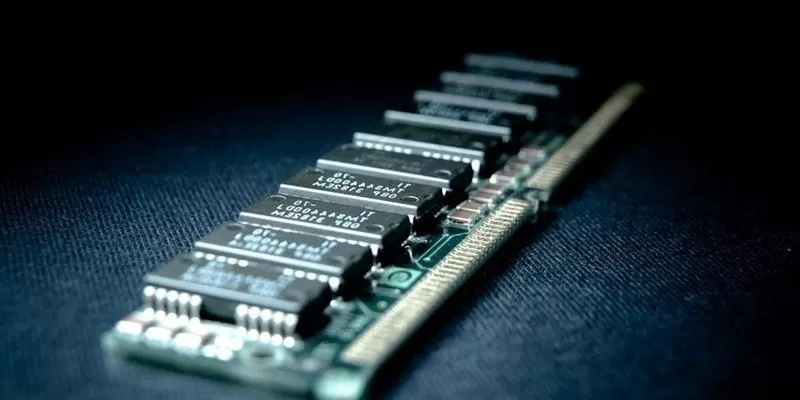
Some theoretical background
Despite the fact that the expression “clock speed” is most often used in relation to the processor, this is the main parameter that determines the speed of the entire computer and its individual components. True, with respect to other functional elements, not only the actual «stone».
A computer is a machine for processing information. It constantly overtakes a huge amount of data, stores it in different places and performs all sorts of operations with it. And the data is transmitted over the buses.
Buses can be thought of as simply wires running from one computer node to another. For example, from RAM to the processor. Or from the hard drive to the chipset, and from there to the video card. The data itself is encoded as a digital signal, or current pulses. There is a current on the bus — «one». No current — «zero». And all this is then processed and turned into familiar things. For example, in these letters.
However, such a system has one problem — the components should “agree” on what period of time to consider as a signal. Well, there is current — and there is. Is it one «unit»? Two? Eight? The solution is to poll the bus at a certain frequency.
Let’s say the polling rate is set to 200 times per second. If all this time there was a current on the bus, then 200 «units» were received. And this polling frequency is the clock frequency (TC).
The higher the clock frequency – the more data can be transferred on the bus per second. However, before the information exchange begins, the components, again, «agree» on the PM. The processor informs the chipset that it can receive data 3200 times per second (3.2 GHz). RAM – which is 1600 times per second (1.6 GHz). And then the chipset determines at what speed what to transmit to whom.
So the overall speed of the computer is determined not by the PM of the processor (as many misconceptions say), but by the PM of the slowest bus. You can plug in some Intel Core i9-9900KS, 64 GB of the fastest «RAM» of the DDR4 family and NVIDIA GeForce RTX 2080 Ti Founders Edition, and put an IDE hard drive on top — and the unfortunate computer will lag and freeze like in the 90s .
And now you can go directly to the RAM.
RAM DDR3 1333
The DDR3 1333 RAM is clocked at 667MHz. At the same time, the actual speed of the drive is 1333 megatransfers per second. That is, 1.3 million signals are transmitted in 1 second.
This PM ensures high reliability of the RAM. In addition, the dies themselves heat up very little, which is very important for systems with unsuccessful cooling of these components.
667 MHz IF is enough to run office computers and some older games.
DDR3 1600 RAM
DDR3 1600 RAM is clocked at 800 MHz. The actual drive speed is 1600 megatransfers per second.
This PM provides a fairly high performance. In addition, if the die designer has taken care of the circuitry, the heating will also be negligible. But in some cases, you will have to separately organize the airflow of the drive.
800 MHz IF is enough for some older games (for 2019, when DDR4 is widely distributed), as well as for complex computing operations like archiving or unpacking archives.
What is the difference and which one to choose?
So, the difference between 1333 and 1600 is in the clock frequency and heating intensity. Well, and, accordingly, in performance.
However, the choice is not as simple as it seems. The fact is that with the release of DDR3, the RAM controller began to be installed directly into the processor. And the maximum compatible PM is determined by this particular chip.
So, for example, Intel Core processors of the Ivy Bridge family show a sharp drop in performance when switching to 1333. This manifests itself both in computing operations with data (archiving / unarchiving) and in games. But the «chips» AMD Phenom, in principle, cannot work with 1600 without unlocking the multiplier.
Thus, the choice of RAM should be based on compatibility with the planned (or already available) processor. For the Intel Core family, it is better to immediately take a high-speed one — the risk of «miscalculating» is minimal. And for AMD Phenom, buying a 1600 may turn out to be a complete waste of money.
Let’s compare the types of «RAM».
|
|
|
|
|
|
667 MHz
|
800 MHz
|
|
|
1333 MT/s
|
1600 MT/s
|
|
|
1.5 V
|
1.35 V
|
|
|
above average
|
High
|
|
|
Weak
|
Medium, with incorrect circuitry — strong
|
|
Compatibility
|
Almost all AMD «chips» on socket AM3
|
Almost all Intel «chips» on the LGA-1155 or LGA-2011 socket
|
It is also worth considering that the speed of all memory sticks is determined by the speed of the smallest. That is, if it is set, for example, three pieces 1600 and one 1333, then the maximum speed will be just 1333.
Добавить комментарий
Для отправки комментария вам необходимо авторизоваться.