
Compare SDHC and SDXC memory cards
There are several types of memory cards. And at the same time, they differ not only in the standards used. Even within the same type, there can be several generations of drives, which, unfortunately, are also incompatible with each other.
The most popular Secure Digital (SD) standard in mobile devices is just a prime example of this. In the history of this type, there were three generations in which only backward compatibility was implemented. As a result, you can now find SDSC, SDHC and SDXC drives on the market.
Let’s figure out how SDHC cards differ from SDXC and which one to choose.
The history of the Secure Digital standard and the main difference between SDHC and SDXC
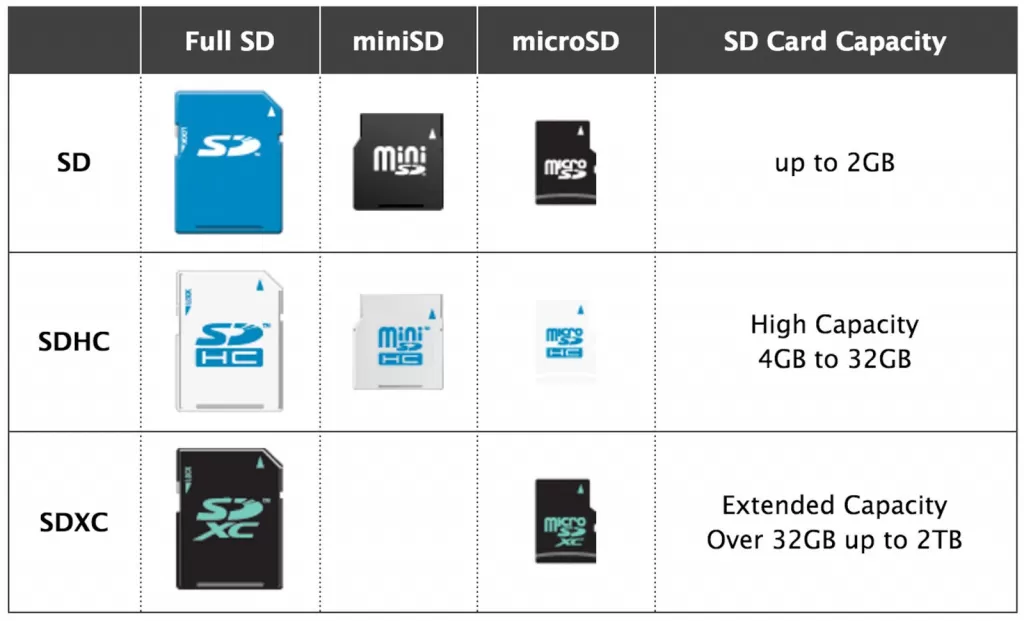
Secure Digital memory cards appeared in the early 90s. These silicon wafers with a tiny controller were distinguished by their compact size, good mechanical and thermal stability, and sufficient protection against breakdowns if unsafely removed. This is what made them popular — drives of this type were used in a wide variety of mobile devices, from cameras to players.
The standard has evolved over time. The capacity of the cards kept growing, the read-write speed increased, new file systems were created to improve performance. Therefore, there are currently three generations.
-
SDSC (Secure Digital Standard Capacity) is the very first. Appeared in the early 90s. The file system is only FAT16 with various modifications and with all the ensuing consequences. The maximum capacity is 2 gigabytes. -
SDHC (Secure Digital High Capacity) — the second generation. Appeared towards the end of the 90s. File system — FAT32 with increased speed of reading, writing and random access to memory segments. Capacity — from 4 gigabytes to 32 gigabytes. -
SDXC (Secure Digital Extended Capacity) is the third and most recent iteration. The file system is exFAT, which provides high read-write speed and no limit on the maximum file size. The maximum theoretical capacity is 2 terabytes, in practice options even for 1 terabyte are still rare. The minimum is 64 GB.
The main problem of standards is the lack of full cross-compatibility, only the opposite. So:
-
If the device supports SDXC, it can work with SDXC, SDHC and SDSC;
-
Supports SDHC — with SDHC and SDSC;
-
Supports SDSC — only with SDSC.
So putting a 512 GB XC into an old camera that only works with HC won’t work. It’s a pity.
Which memory card to choose?
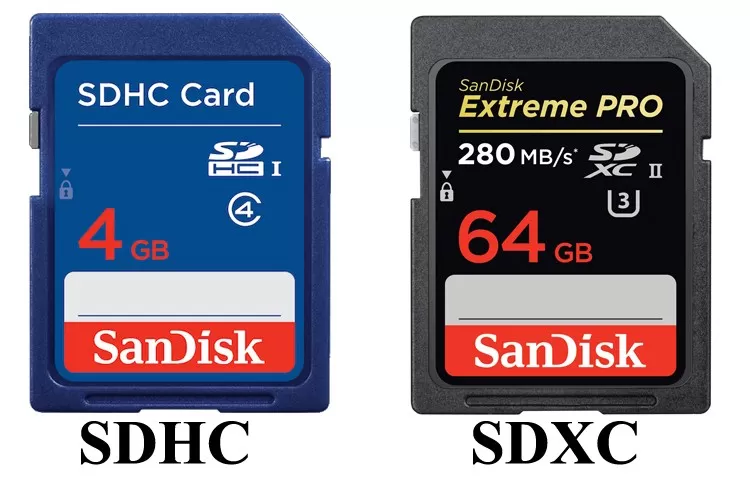
So, with technical limitations, everything is clear. Do not put a new memory card into the old device. What about new devices?
The main «but» isthat with the increase in the amount of memory in the cards, the speed of reading and writing data also increased. So XC will be even faster than HC, they can even record 4K video in streaming mode, which will especially appeal to owners of modern cameras. Of course, if we are talking about high-speed UHS drives.
If you don’t need to record this very 4K video (or even FHD), then the cheapest option will suffice. For example, SDHC memory cards for 16-32 gigabytes. Now they are the most budgetary and are much cheaper than the 64-gigabyte XC.
But for cameras, camcorders, DVRs and similar devices that use storage to record high bitrate content, the highest speed solutions are required.
A little about speed classes
When choosing a “card”, you should also pay attention to the parameter called “speed class”. It is he who characterizes how quickly data will be written to the drive. The most common types are:
-
class 2. Very slow storage media that are only suitable for documents. It is advisable to use in e-books and similar devices; -
Class 4. Slow, but not as slow as its predecessors. Suitable for MP3 players and players that play compressed data; -
Class 6. «Golden mean». Suitable for old «soap» cameras, portable game consoles and similar devices; -
Class 10. Fast enough to record HD video (and in some cases Full HD). Suitable for “soap” cameras, car DVRs of small and medium resolution, inexpensive action cameras; -
UHS-I. Suitable for SLR and mirrorless cameras, action cameras; -
USH III. Suitable for camcorders, high-definition video recording equipment.
Thus, when choosing a storage medium, you should pay attention not only to its type, but also to the speed class.
Добавить комментарий
Для отправки комментария вам необходимо авторизоваться.