
Comparing Doc and Docx formats
The Doc and Docx formats are used to write and store formatted text files. Being containerized, they can contain not only the actual text, but also graphics, style sheets, and more. In addition, both formats were developed by Microsoft for use in office applications and suites.
To understand how these two types of document storage work, it is worth considering a brief history of text files:
-
TXT is the first ever way to save text. It, accordingly, supports only text. Adding an image to it or, for example, bolding it will not work;
-
RTF is a format that supports formatting. In particular, the words in it can be made bold, written in italics, change the font, add images, and so on. At the same time, RTF is not able to work with styles, tables, and the general presentation of the document is similar to that in the first versions of HTML;
-
DOC is a format that supports cascading styles, formatting, inserting tables, sheet layout, and more. The structure is similar to the third and fourth versions of HTML;
-
DOCX is a container format that supports, in general, everything that DOC can do, but has a ZIP archive structure with separate descriptions of markup, images, and XML text. In addition, in some cases, the documents made up in it can be made interactive. And the files stored in it are structurally similar to HTML5 + CCS3.
In this wayDOCX is the most modern format that helps to create interactive, graphically layered documents that support current layout technologies.
But the difference lies not only in the functional support of certain features.
What is the difference between Doc and Docx
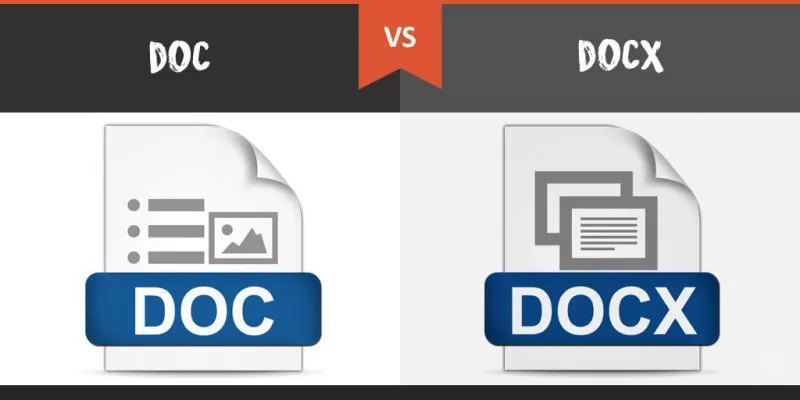
The DOC format appeared in the early 1990s, simultaneously with the release of the Microsoft Word word processor. It was originally proprietary and used exclusively by this tech giant. Microsoft used it until 2007, when it released Word 2007.
Word 2007 switched to a new format — DOCX, which became container. In fact, files with this extension are ZIP archives that store information about markup, text, embedded images, tables, and scripts (similar to a macro, only with less capabilities).
At the same time, Microsoft removed the «stigma» of proprietary from DOC. It was made open for non-commercial use, meaning developers of third-party open-source editors like OpenOffice could add native support to their applications.
DOCX is still in use today. It’s standard on Microsoft’s 2019 word processors, including the cloud version of Office 365. In addition, many third-party editors also open and save documents in it.
The use of containerized storage not only made documents more beautiful and interactive. It has several other advantages:
-
ZIP archiving can significantly reduce the file size. For example, this article, saved in DOCX, takes up 16 kilobytes on the hard drive. In the previous type — 40 kilobytes, and in RTF — 76 kilobytes.
-
Creating a separate detail sheet to manage content in a shared container ensures that text and graphics are visible across different versions of Microsoft office applications and third-party editors.
So in most cases it’s better to use DOCX. In addition, DOC has many disadvantages:
-
Different display of content in different editors, including different versions of Microsoft office applications;
-
Poor compatibility with third-party editors.
- DOCX gets rid of these shortcomings
However, Word 2003 and earlier simply does not open this format, as it is not able to unpack the data container.
Should You Use Alternatives?
Third-party, open source office applications in most cases have support for these two types of files, but at the same time save documents in an incomprehensible way. And this is a serious minus.
So, OpenOffice and LibreOffice use the ODT format — OpenDocument Text for saving. In general, it is similar to DOC, that is, it is not containerized and stores all data in one file. Because of this, serious problems can arise when opening ODT documents in other editors — “wandering” formatting, incorrect display of images, in some cases even problems with page orientation.
Only «parent» applications can adequately open ODT files (for example, if it was created in OpenOffice Writer, then it should open only in OpenOffice Writer) and the latest versions of MS Word.
Therefore, even when using open source software, it is better to save your work in DOCX. This will ensure maximum compatibility and usability, especially if you want to transfer the results of your work somewhere else after editing. But it is better not to use its predecessor, since the appearance of the pages will be such only on the computer where they are created. When you try to open in another place, there is a chance that everything will “go”.
If you cannot save to DOCX, you can also use PDF for transfer. It provides the same visibility, but does not allow you to edit materials (including copying fragments) without the use of special applications.
Добавить комментарий
Для отправки комментария вам необходимо авторизоваться.