
Comparing FAT32 and NTFS file systems
External drives — flash drives, memory cards, portable hard drives — can be formatted into different file systems. But in the mid-price segment, two are most common — FAT32 and NTFS.
In FAT32, media with a capacity of up to 32 gigabytes are most often formatted. But NTFS does not depend on the volume — there are small flash drives, and large ones, and even external hard drives that work out of the box under the control of this particular one.
Let’s figure out what is the difference between the FAT32 and NTFS file systems — and what is the best way to format your drive so that it works faster and more stable.
What is a file system anyway

Any drive — a flash drive, memory card, hard drive or even a 3.5-inch floppy disk — is an array of cells for storing information. In them, familiar documents, music or videos are in a state of zeros and ones. This form of recording is incomprehensible to a person, but is obvious to a computer.
Each of the cells has its own size and address. The latter shows exactly where on the hard drive or flash drive this very cell is located.
All collected addresses are collected in a directory. They are then split between files. As a result, the directory looks something like this:
-
«The file notepad.txt is in cells 1, 2 and 8»;
-
«The file music.mp3 is in the range of cells 33-79», and so on.
This directory, combined with the cell numbering method, is called the file system. And when formatting a storage medium, you need to choose the way the computer will place data on a USB flash drive or hard drive.
FAT32 file system
FAT32 is a fairly old cataloging technology and methodology. It was introduced in the mid-1990s and was originally designed to work with external storage media. So, it is in this file system that flash drives, microSDHC or SDHC memory cards, as well as some other media are formatted.
FAT32 means that the silicon cells in the total array are divided into clusters of 32 kilobytes. This introduces a number of significant restrictions on the use of the media.
So, FAT32 does not work well with small files. A 10-kilobyte document, for example, will occupy all 32 kilobytes on a flash drive. A 65-kilobyte is already 96 KB. The fact is that large packets of information are divided into parts of 32 KB each and are “shoved” into cells.
The FAT32 file table is not capable of holding a large number of entries. Therefore, the maximum size of a volume formatted with this system is 32 GB. As a result, it makes no sense to use it for partitioning media with a capacity of 64 GB or more. At best, they will be divided into two or more logical disks, at worst, most of the usable space will simply be lost.
And finally, it has a file size limit. It cannot be more than 4 GB. Want to transfer something larger, like a movie or a disc image? Format to something else.
It would seem that this file system has some drawbacks. Why was it created then?
The fact is that FAT32 is an ideal solution for use with mobile devices. To use the drive with it, you do not need to spend a lot of RAM, even 4-8 MB will be more than enough. E-books, MP3 players, portable consoles — all of these have very little RAM, and therefore will not be able to work effectively with some file systems.
In addition, it works great with slow, low-performance drives. Even a smartphone will not lose speed if you install a memory card formatted in this FS into it.
Thus, FAT32 can be recommended for use with flash drives and memory cards installed in mobile devices.
Advantages
-
Practically does not load RAM;
-
Shows high performance on slow drives.
Flaws
-
Does not allow you to store files larger than 4 GB;
-
Maximum volume — 32 GB;
-
Works inefficiently with small files.
NTFS file system
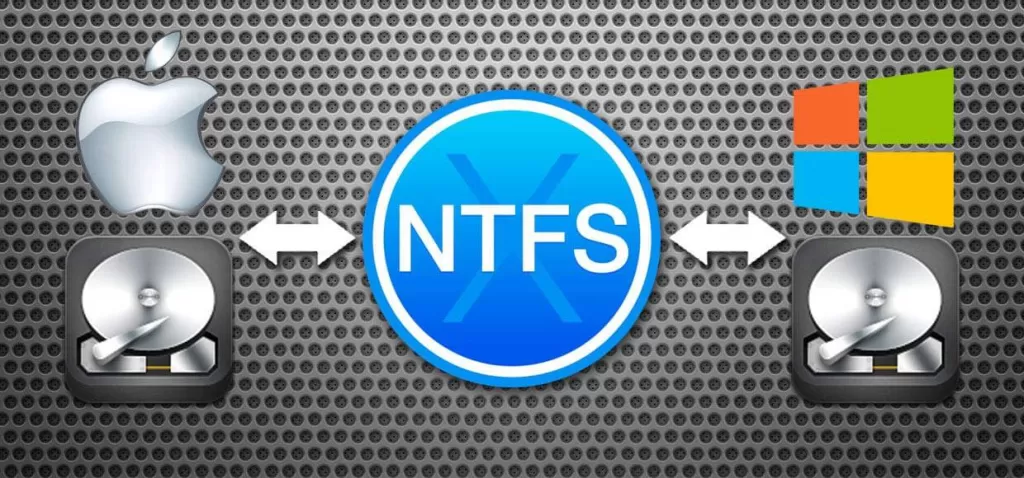
The NTFS file system, which is now used in almost all computers, especially those running «OSes» of the Windows family, was introduced in mid-1993. It was developed by Microsoft. And NTFS was originally created specifically to work with the «OSes» of the Windows family.
NTFS implies the placement of the main MFT partition table on the drive. It is in it that information is stored about in which specific cells the necessary information is placed. The MFT can be relatively large, but it makes up for it with highly optimized handling of small files.
Using this technology involves dividing the disk into clusters ranging in size from 512 bytes to 64 kilobytes. This also improves work with various «little things» on the media — but it can slow down access to large ones, especially with significant fragmentation.
In addition, it solves the problem of long directories (with many subfolders and a name containing more than 64 characters). They no longer slow down the device.
And finally, the maximum volume size in NTFS is 2 TB. And there are no restrictions on the size of the file at all.
But it is not without its downsides. The most striking of them is poor work with mobile devices. The catalog is transferred to RAM, so the computer needs at least 64 MB of «RAM» to work with a single volume formatted in this FS. Where do all sorts of mobile devices like MP3 players or e-books take so much RAM?
In addition, disks formatted in NTFS should not be filled. After user data occupies more than 80-90% of the total volume, the speed of the device is significantly reduced.
Advantages
-
Maximum volume — 2 TB;
-
No file size limit;
-
No performance loss when working with «long» directories;
-
Optimized work with small files.
Flaws
-
Not suitable for mobile devices;
-
Highly loads RAM;
-
Loses performance when the disk is more than 80-90% full.
Which is better — FAT32 or NTFS?
Both technologies have advantages and disadvantages. Let’s compare them in a pivot table!
|
|
|
|
|
|
1 to 32 kilobytes, typically 32 KB
|
512 bytes to 64 kilobytes, typically 8 KB
|
|
|
32 GB
|
2 TB
|
|
|
Up to 32 GB
|
Not
|
|
|
None
|
At least 64 MB of RAM
|
|
|
Poorly optimized
|
Well optimized
|
|
|
Poorly implemented
|
Well implemented
|
|
|
There is
|
Not
|
|
|
Well optimized
|
Poorly optimized
|
Thus, FAT32 is a system primarily for drives that are planned to be used in mobile devices (“readers”, players, smartphones and tablets). But NTFS is already better suited for hard drives installed in computers.
However, now both of these file systems are losing to the new one — exFAT. It appeared relatively recently, in 2006, but has already begun to be used on both mobile devices and desktop computers. It is devoid of the shortcomings of both NTFS and FAT32, although it is inferior to them in some aspects.
And the most serious problem that a user may encounter when choosing the wrong FS is the limit on the size of a single file. Often, in order to transfer a large archive, movie or DVD image to a flash drive, it comes to reformatting it into NTFS-like structures. And during this operation, data from the external media is destroyed.
Alternatives
However, the list of applied FS is not limited to these two cataloging technologies. So, for example, «outside of Windows» are found:
-
APFS is a new data storage technique that is used exclusively by the macOS operating systems in Apple computers and laptops. It is characterized by special optimization for working with SSD drives (and not so much when using HDD);
-
ReFS is an enhanced version of NTFS that is used in server configurations and exclusively running Windows Server and later. It is characterized by increased reliability, which is due to the use of B + trees (as in relational DBMS);
-
EXT3 and EXT4 are special FS for computers running Linux. Supports logging and block grouping, which reduces the risk of fragmentation.
In addition, some other operating systems use their own, proprietary file systems. And Microsoft has been working on WinFS for over 10 years to be used with HDDs and SSDs in desktop computers. True, the project is regularly frozen.
Добавить комментарий
Для отправки комментария вам необходимо авторизоваться.