
Comparing Windows 10 and Linux
For most users, the words «Windows» and «computer» are actually synonymous. Meanwhile, other operating systems exist and develop in parallel. We commissioned our experts to evaluate the usability of one of the versions of Linux in comparison with Windows 10.
System requirements
In preparing Windows 10 to be its latest operating system, Microsoft took optimization seriously. The OS has medium requirements and can run even on fairly old computers.
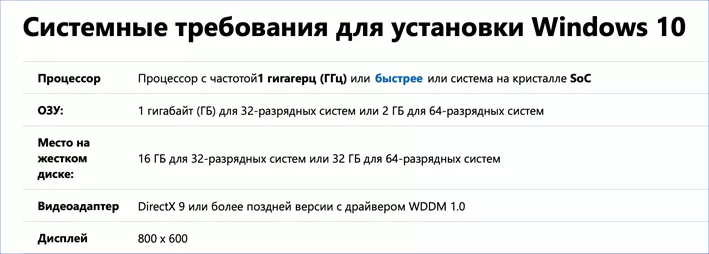
Linux Mint 19.1 «Tessa» Mate Edition acts as a competitor to Windows 10. Both systems are tested in 64-bit edition.
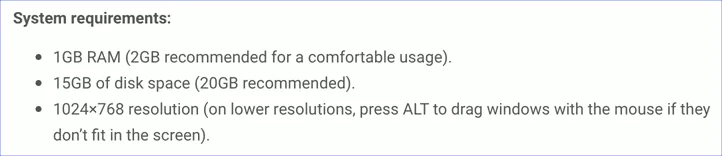
Hardware configuration requirements do not differ significantly. For comfortable work in both cases, you need at least 2 GB of RAM. Requirements for hard disk space and screen resolution are minimal and are important only at the stage of unpacking system files and installation. Working in the OS every day, no one will use a monitor with a resolution of 800×600 pixels.
Installation
Installation of modern systems does not require special skills from the user. All operations are performed in graphical mode and are accompanied by detailed explanations.
Installing Windows 10 begins with the choice of localization. We set the desired language parameters and proceed to the choice of edition.
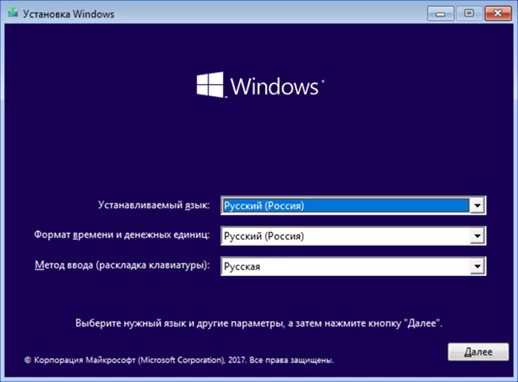
Five versions of the OS are available on the boot disk, with several different functionalities. From the list below, you need to select the edition for which there is a license key.
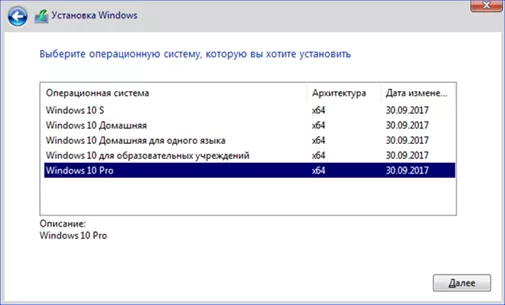
Having accepted the user agreement, we wait for unpacking and the end of copying files to the hard drive.
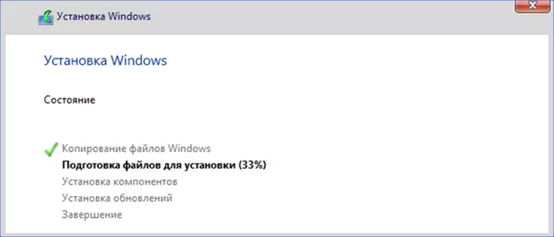
Considerable time will have to be spent on the privacy settings of the operating system. Windows 10 asks for permission to track potential user actions during the installation phase and seeks to gain access to all possible information. In principle, nothing can be changed here. This OS has an entire section dedicated to privacy and its settings. Even if you cancel all the permissions requested during the installation, you will still have to disable many unnecessary options.
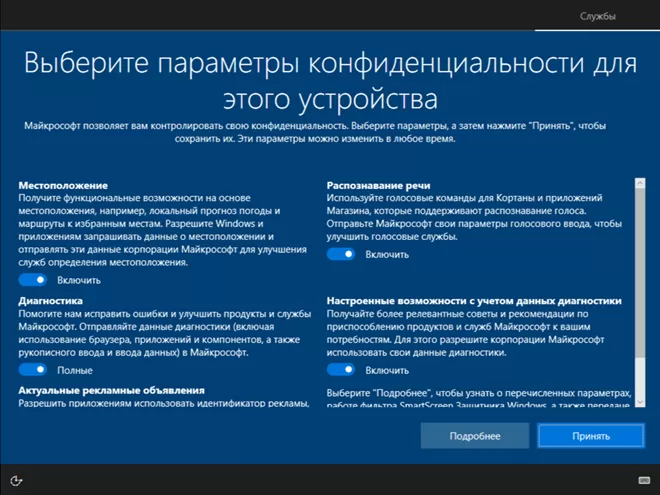
The installation of Linux Mint begins with the launch of the so-called LiveCD. An abbreviated version of the OS that runs from a USB flash drive or DVD drive. The user can evaluate the appearance and only after that proceed with the direct installation. It also begins with the choice of localization.
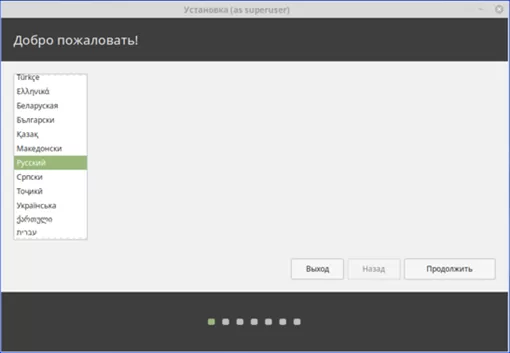
One of the most important points is the consent to install third-party software. It includes a set of video card drivers and codecs. Consent is required because some of this software is closed source and does not comply with a free license. By default, the item is already checked, because in the future it will ensure maximum performance and correct operation of the OS.
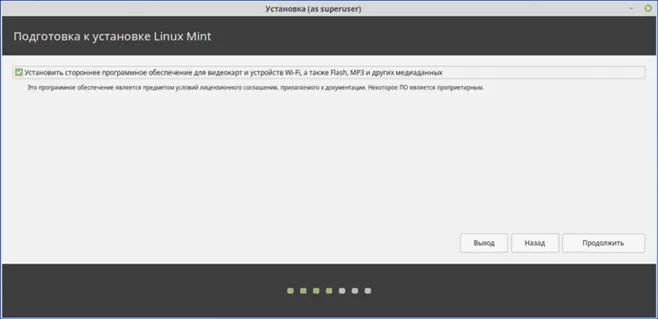
The times when the user manually set the layout of the hard disk and had to understand its structure are gone. Now the Linux installer performs all operations automatically, evaluating the hardware configuration. You can not change anything and agree to continue the installation.
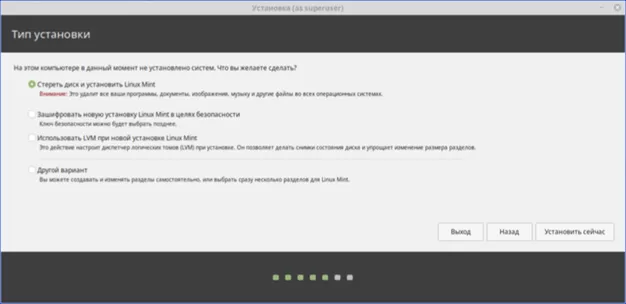
At the last stage, while unpacking and copying software packages, the future user is offered a brief overview of the distribution’s capabilities.
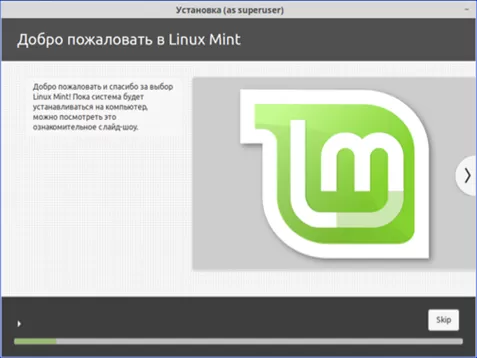
Appearance
The look of the Windows desktop hasn’t changed much. The failed experiment with a fully tiled interface did not find user support and was scrapped. Microsoft has returned to the classic look of the desktop with a Control Panel and a Start button.

The Linux Mint distribution, developed on the basis of Ubuntu, has several standard graphical shells. Our experts used the Mate edition, one of the simplest and most stable desktops with high performance. It does not differ much from Windows, which makes it easier for the user to adapt during the transition. There is also a main control panel, a button to launch the main menu in the left corner and an analogue of the system tray in the right.

Personalization
One of the very first actions of the user after installing the operating system is associated with changing its appearance. In Windows, the Personalization section serves this purpose. This contains all settings related to the desktop. You can change wallpapers, fonts, colors, and a host of other options to customize the look and feel to suit your preferences.
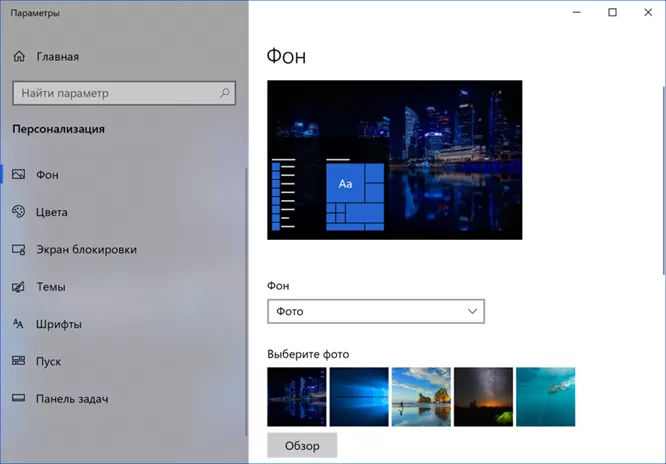
Linux Mint has several levels of personalization options. The main one provides for changing the theme, including the color of the icons. Several options are available, including a dark background. Here you can also change the desktop wallpaper. The fonts used can be changed in a wide range. For example, for drop-down menus and window decorations, you can use different styles.
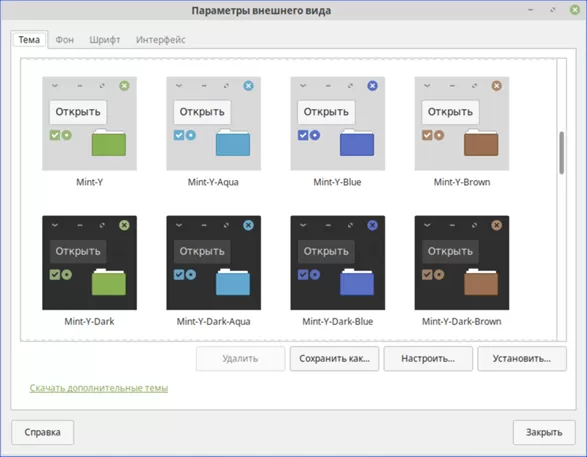
The second level allows you to use several different window managers, changing the basic behavior of windows and animations for actions. Additionally, the user can customize the location of the control buttons. It is planned to place them in the upper right part, in the Windows style or in the left part, in the macOS style.
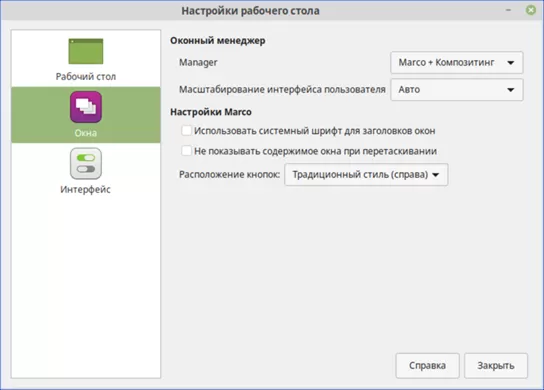
The last level is for using additional animation and 3D graphic effects. In this case, an additional window manager Compiz is used, which is quite demanding on hardware resources.
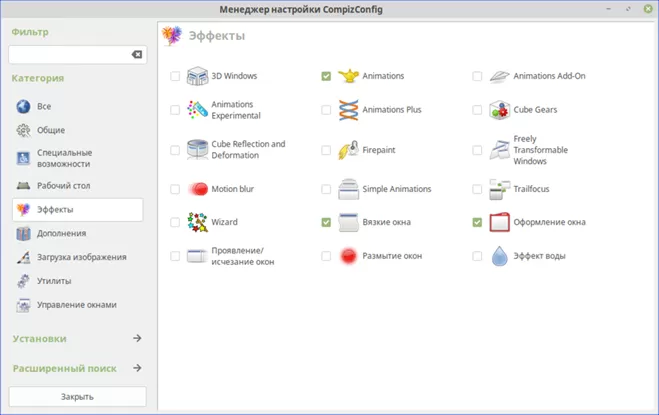
Start Menu
The main Start menu in Windows 10 is a mixture of several earlier versions. It uses a switchable set of «live» tiles, and the list of programs is sorted alphabetically. An alternative menu with a list of quick transitions is opened by a keyboard shortcut or by pressing the right mouse button.
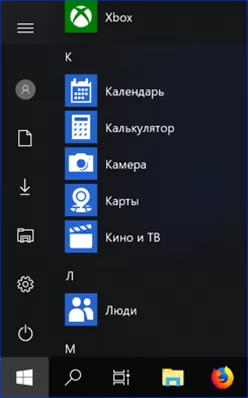
The Mate GUI takes a similar approach. All menus are divided into three columns by default. The first contains links to quick transitions. Central contains applications grouped by purpose. The right column displays a list of programs from the selected group. Additionally, the user can configure an alternative list consisting of the most popular applications and system utilities.
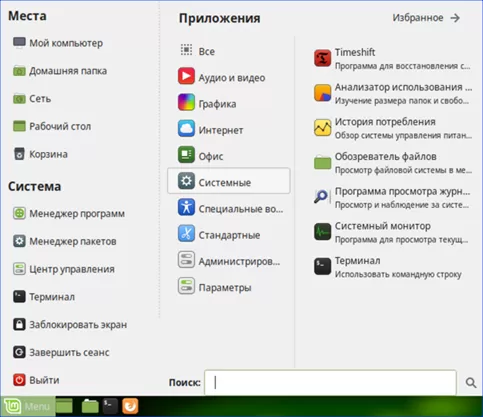
A separate setting is designed to change the appearance of the main menu. If desired, the user can create their own menus or change the order of elements in existing ones.
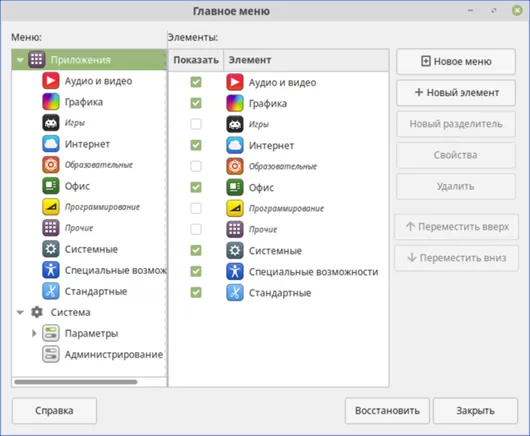
Settings
Windows 10 has two control panels. Classic, used in all versions of the operating system and has not undergone significant changes. Options can be expanded into one general list or grouped into predefined categories. The settings included in the groups are not displayed, and the description often does not give a clear idea of the content. Chaos adds the duplication available in the categories. For example, power options are both in the System and Security and Hardware and Sound categories.
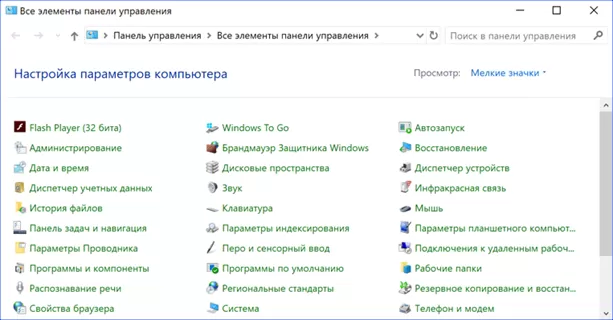
The new panel that appeared in Windows 10 is supplemented and expanded with each new build of the OS. In some cases, it still contains references to the classic menu, but gradually becomes more convenient and functional. One can trace the desire of developers to sooner or later collect all the settings in one place, thereby stopping users from throwing around all the nooks and crannies of the operating system.
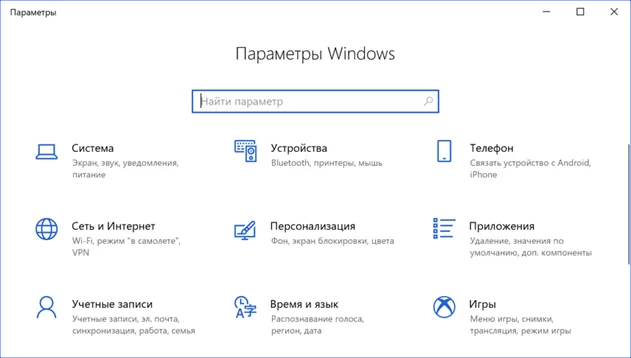
After the chaos created by Microsoft, the control center used in the Linux Mint distribution seems to be an island of order and stability. All parameters are clearly structured into groups. Categories are expanded, making it easy to find the section you need. This approach to the design of settings looks more convenient and contributes to the rapid adaptation of the user to an unfamiliar operating system.
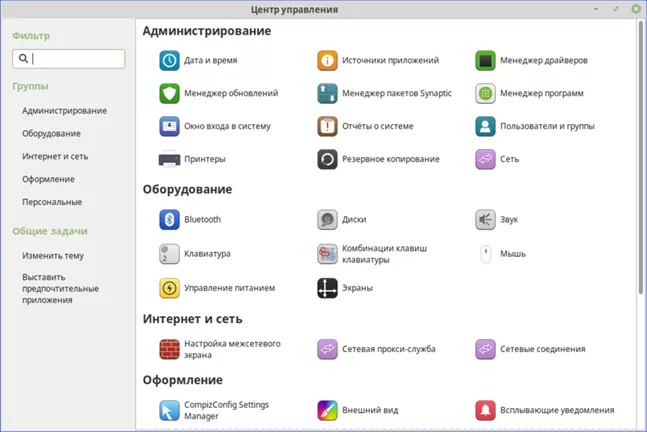
File manager
The file manager is one of the main tools for working in the operating system. With it, you can navigate through the directories of the hard drive, work with external media and perform various operations related to saving and copying data. On Windows, this role is performed by File Explorer.
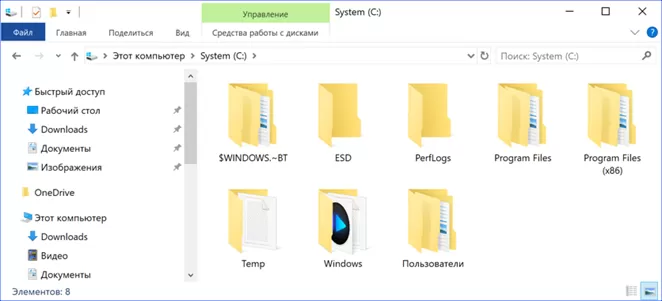
In Mint, the default file manager is Caja, which means «box» in Spanish. In terms of functionality, it is very close to Explorer, but has an important difference. Caja implements tabs, allowing you to perform move-copy operations in a single window. The modular architecture allows you to expand the capabilities, in particular those related to working with network resources, through plug-ins.
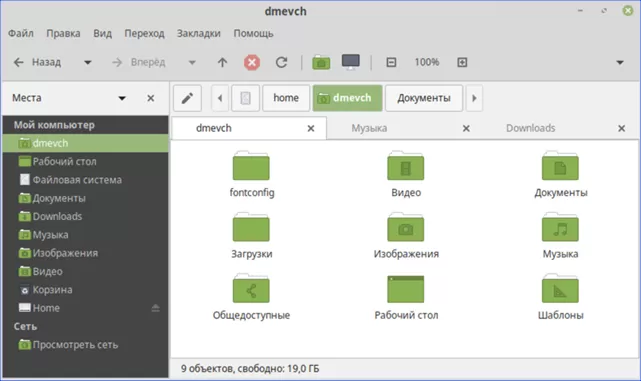
Browser
In Windows 10, Internet Explorer has been replaced by Edge for a long time. In the next build of the OS, it should receive a major update related to the transition to the Chromium engine.
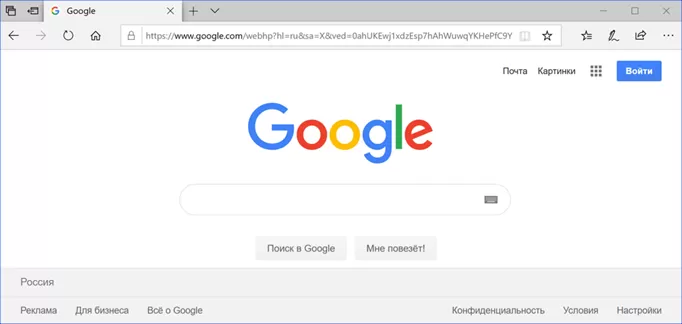
Mint, like many other Linux distributions, is used as the default browser by Firefox Quantum. Both of them have a modular architecture allowing the use of plugins to extend standard features.

Update system
After the release of Windows 10, Microsoft was criticized for its rigid policy in the area of operating system updates. In fact, the user has lost the possibility of custom installation. By accepting the license agreement, each owner of Windows agrees to receive all fixes released for the OS. A useful innovation was the system of distributed loading. By checking the appropriate item in the settings, you can receive updates not only from the official server, but also from nearby computers. Thus, Microsoft has achieved a reduction in the load on data centers, and the user has received a gain in speed. Using the principles of peer-to-peer networks allows you to determine the closest and fastest source.
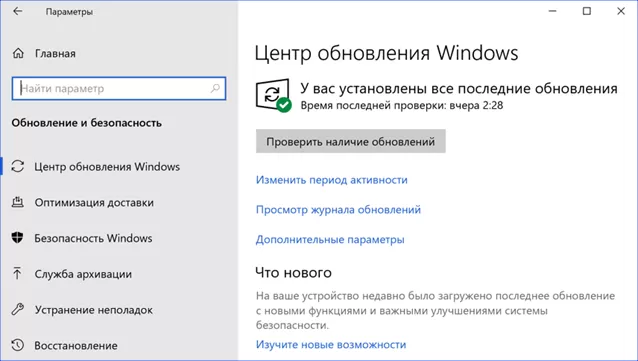
The Linux Mint update manager can work both in automatic and manual mode. In the first case, new packages are downloaded and installed without user intervention. An important feature of Linux operating systems is the ability to «hot» updates without the need for a restart. In fact, the computer only needs to be restarted if the kernel version is changed or the distribution assembly is updated.
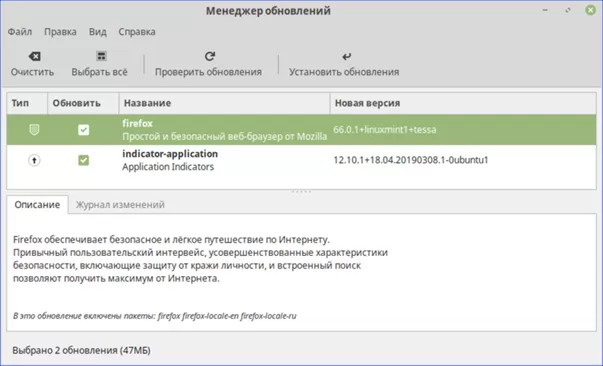
The acceleration of receiving notifications is achieved by choosing the fastest of the existing repositories. However, it does not have to be in the same country as the user. All packages hosted on mirrors have the same localization and it does not matter where they are downloaded from. The updated application will still work in the language that is the main language in the system.
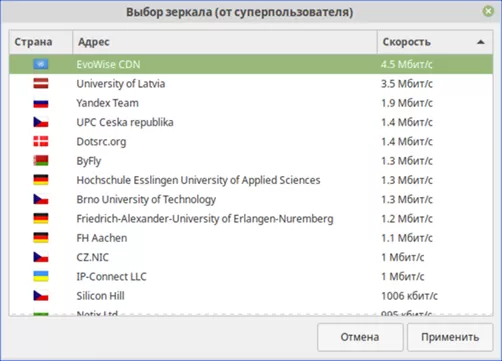
Application installation
Windows 10 has two options for installing new programs. You can download them from the Microsoft Store or download them as an installation file. The latter usually has an EXE or MSI extension. The second method is the most common because it allows you to download the necessary software from developer sites, soft portals or online stores.
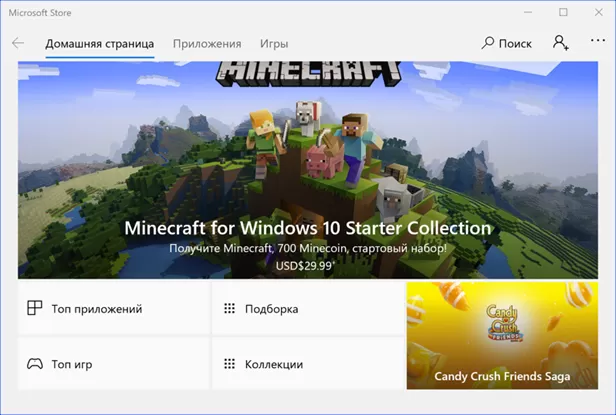
Linux has a lot more choices. The easiest option is to use the program manager. It works on the same principle as the Microsoft Store. The user selects the category of required software and receives a list of applications available for installation.
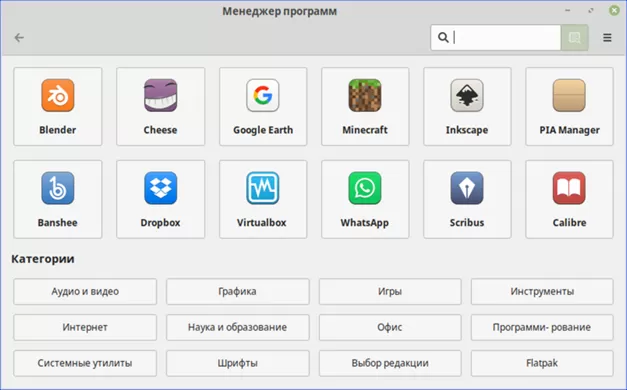
A slightly more complicated way involves using a package manager. The choice of software in this case will be even richer than in the first option. However, to use it, the user must know the name of the required package. For this reason, it is more suitable for those who have been using Linux for some time.
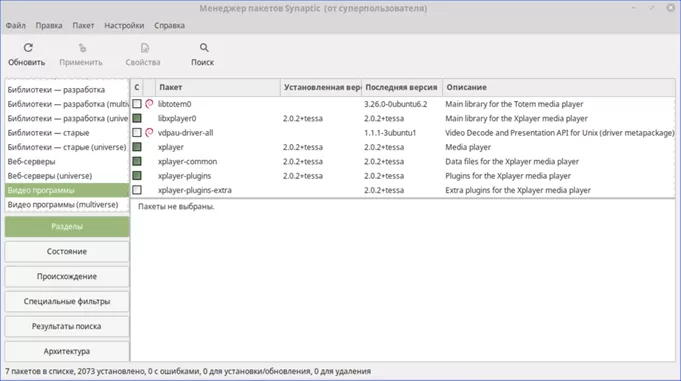
The last option is similar to installing programs in Windows. Fresh versions of software do not immediately get into the repositories. They are first checked for stability when interacting with other OS components in test builds. For this reason, on the developers’ websites, the latest versions of programs are laid out in the form of installation packages for Linux.
Here it is necessary to make a small digression. Linux has two main package types: RPM and DEB. Both are related to the development of various branches of the distribution. The first has become widespread in versions of operating systems based on Linux Red Hat. The second one is used in Debian and other operating systems based on it. Linux Mint is based on stable releases of Ubuntu, which in turn belongs to the Dedian family. Software developers usually post both versions of packages, if necessary, separating them also by bit depth. For the distribution in question, DEB files created for 64-bit Ubuntu are suitable.
The package installer will automatically check for dependencies and offer to install the modules required for correct operation.
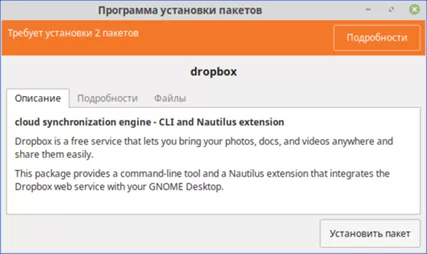
Office Applications
Microsoft releases the world’s most popular office suite, Microsoft Office. It is difficult to find a user who would not have heard anything about him at all. However, it is not included with Windows 10. To work in Word text editor or create tables in Excel, you need to purchase an Office 365 subscription or a boxed version of the program.
The Linux Mint distribution already includes a full-fledged LibreOffice office software package distributed free of charge.
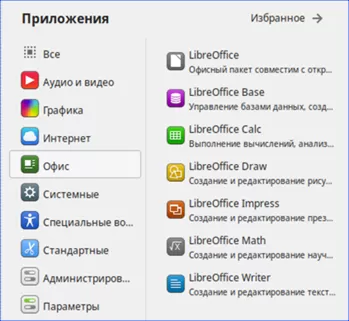
After installing the operating system, the user has at his disposal the following applications:
-
base. An analogue of Access, a tool for creating databases;
-
Calc. Excel analogue, spreadsheet editor;
-
Draw. Vector graphics editor;
-
impress. Analog of PowerPoint, a program for creating presentations;
-
Math. Editor of mathematical formulas;
-
Writer. An analogue of Word, a word processor.
All these programs certainly do not look as presentable as those included in Microsoft Office. Outwardly, they are more reminiscent of Office XP, which has long since left the scene. However, in terms of functionality, they are in no way inferior to the eminent competitor. The created documents are saved in the OpenDocument format. A text file created in Writer will have an .odt extension. This ensures full compatibility with Word documents. Writer is able to open, edit and save them in both DOC and advanced DOCX formats.
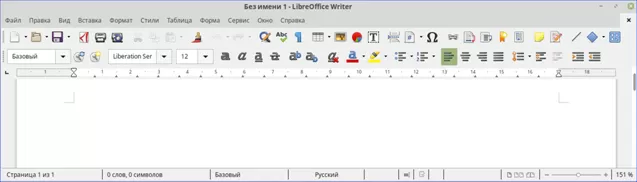
As a small digression, it is worth noting that the OpenDocument format is officially approved for use in the EU by GOST R ISO / IEC 26300-2010.
Multimedia features
Work, as you know, is not a wolf and will not run away into the forest. Not every user will rush to create documents first of all by discovering a free office as part of the operating system. A much more likely scenario would be to use the computer as an entertainment center. Our experts tested the OS’s ability to play popular photo, video and music file formats out of the box.
Video
Testing was carried out for AVI, MKV and MP4 formats, which are the most common for storing movies.
On Windows 10, the default video viewing app is Movies & TV. The program can work with local files and play content via Wi-Fi from a home media server. Installation of additional codecs to work with the formats in question was not required.

Linux Mint comes preinstalled with two video players: XPlayer and VLC. Both easily coped with the playback of the proposed content.
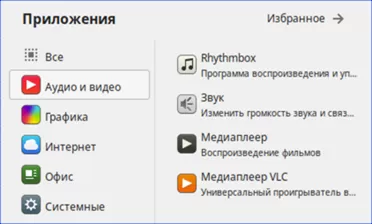
VLC is more versatile and is able to play video over the network, taking it from a media server or via a direct link from the Internet.

Music
The default music player in Windows 10 is the Groove Music app. I coped with the task of playing the MP3 file proposed by the experts without any problems and did not require the installation of additional modules.
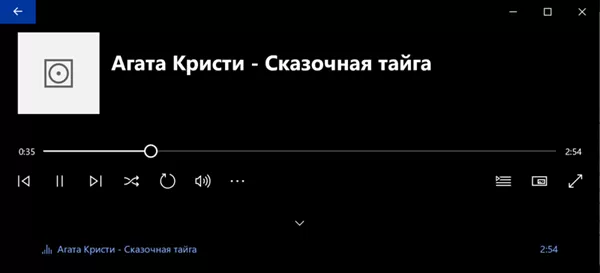
An innovation in assembly 1809 was the appearance of the Yandex.Music service. After authorization through social networks or on the mail service of the same name, the user gets access to the online music collection.
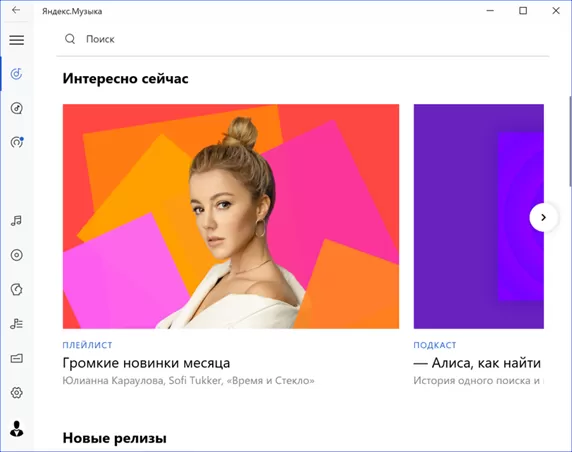
In Linux Mint, the default music player is the Rhythmbox player. It handled the MP3 file without any problems.
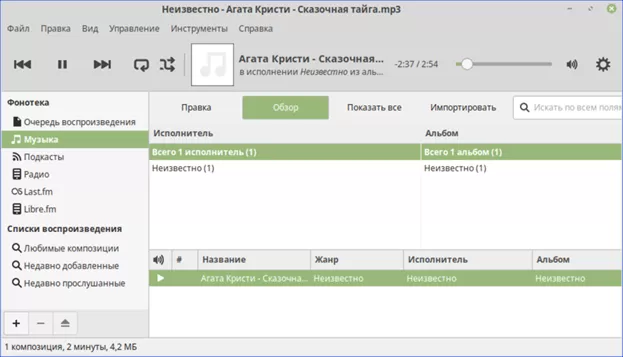
The products of the ubiquitous Yandex have not yet penetrated Linux distributions. However, the ability to listen to Internet radio in Rhythmbox is provided. To do this, you can use Last.fm or Libre.fm accounts. In addition, the program comes pre-installed with 13 free music radio stations that do not require a subscription.
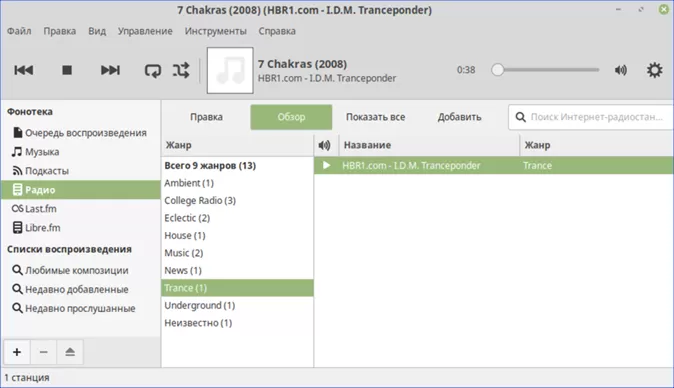
Peripheral support
The times when bearded linusoids manually wrote drivers for connecting a printer or scanner are long gone. Linux works great with almost all external devices. An exception can only be unique samples produced in small batches.
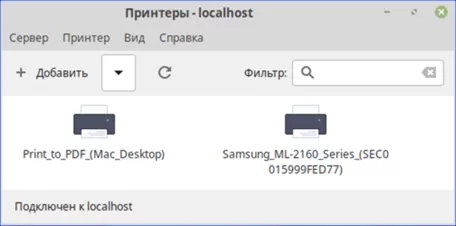
Support is provided at the operating system kernel level. This means that the device can simply be connected to a computer for Linux to detect it and start working with it. There is no need even for the driver installation familiar to Windows users.
Games
Windows traditionally has the best support for games among existing operating systems. Once again, statistics from Valve, the developer of the Steam gaming service, help to make sure of this. In the first place in terms of use is Windows 10 in the 64-bit edition. The share of Linux users is more than 100 times smaller and at the same time shows a negative trend.
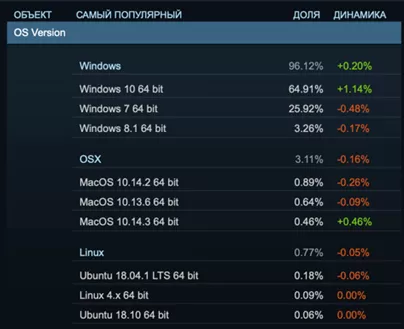
In this matter, Windows has absolute primacy and no one can threaten its positions yet. However, it would be wrong to say that Linux users are completely deprived of gaming opportunities.
Firstly, in the program manager there is a «Games» section with pretty good content. In terms of graphics quality, they are inferior, but overall they look pretty decent.
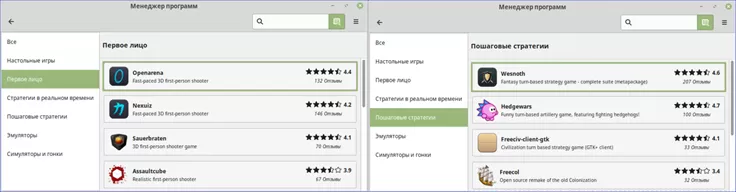
Secondly, the same Valve, whose statistics are given at the beginning of this section, released a Steam version for Linux. Some games are officially approved by the company for use and marked with the SteamOS icon. Another feature — SteamPlay is under testing. In fact, it is an adapted program of Wine, a Windows emulator in a Linux environment.
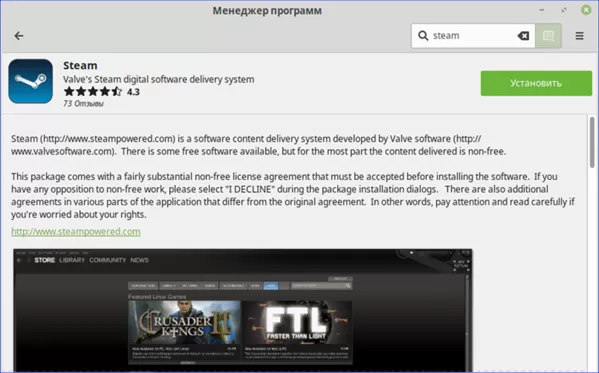
Linux usage statistics
Comparison of operating systems would not be complete without statistical data reflecting the share of their use in desktop systems.
Globally, Linux is used by just over 1.5% of users. At the same time, the share of Windows exceeds three-quarters of the total.
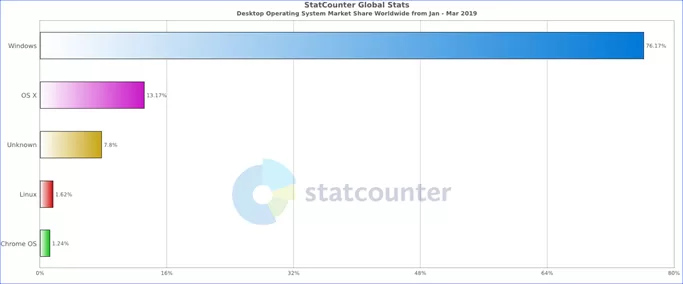
In the EU, the number of Linux users is even smaller. Windows has almost a monopoly. This OS is used by 85.5% of users.
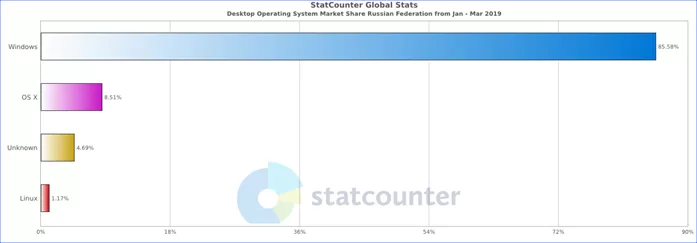
Obvious pros and obvious cons
Traditionally, Linux has been considered extremely complex for the average user and unsuitable for everyday use. This opinion was formed at the dawn of its development, when even simple operations required command line skills. Now this idea of Linux is nothing more than an established myth. Most modern distributions allow you to work in a convenient and familiar graphical interface. When comparing with Windows 10, our experts focused on the main and most requested features that the user accesses on a daily basis.
Let’s evaluate the benefits that you can get when using Linux:
-
free. Linux distributions with their included software are distributed under a free license and their use does not require payment or royalties;
-
absence of viruses. There is no need to divert computer resources to constant monitoring of its state;
-
flexibility of settings. If desired, Linux can be turned into a kind of Windows or macOS, or you can create your own unique design style;
-
stability. The operating system can work for months without reboots and is kept up to date due to the «hot» installation of updates.
However, there are no ideal systems. The disadvantages of Linux include the absence of some popular or necessary programs for Windows users. If Photoshop can be easily replaced by the free Gimp, then there are no full-fledged analogues of AutoCAD for Linux.
Results
It is impossible to say unequivocally that one of the systems considered is superior to the other in all respects. Each has its own merits and demerits. A good way out of the situation for those who want to try out Linux can be the option of sharing two operating systems. The possibility of choice in this case is realized at the stage of loading. For games and specialized software, you can still use Windows, and download Linux to work in office applications or the Internet. Such a bundle of two operating systems can be a convenient transitional step. Having mastered another OS and evaluating its capabilities from their own experience, some users completely switch to Linux.
Добавить комментарий
Для отправки комментария вам необходимо авторизоваться.